|
|
Start / stop streaming |
||
|
|
Pause |
||
|
|
Highlight next element (game, button, etc.) |
||
|
|
Highlight previous element (game, button, etc.) |
||
|
|
Navigate in dropdown menus (Blizzard icon, Status dropdown, etc.) |
||
|
|
Activate highlighted element |
||
|
Tip: After activating the game icon with keyboard by pressing
|
|||
Battle.net (v1.32) keyboard shortcuts
We have updated list for the new version (as of March 2021) of Battle.net. It added some support for keyboard shortcuts as you will see in the list below.
Battle.net (v1.32)
We have updated list for the new version (as of March 2021) of Battle.net. It added some support for keyboard shortcuts as you will see in the list below.
Advertisement
Program information
Program name:

Battle.net is gaming platform of Blizzard. It was launched on December 1996 with the release of game Diablo. Now it contains a few popular games such as World of Warcraft, Diablo 3, Starcraft 2, Heroes of the Storm and Overwatch.
Web page: blizzard.com
Last update: 3/6/2021 7:08 AM UTC
How easy to press shortcuts: 88%
More information >>Similar programs
Tools
Battle.net (v1.32):Learn: Jump to a random shortcut
Hardest shortcut of Battle.net (v1....
Other

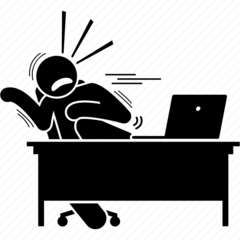

What is your favorite Battle.net (v1.32) hotkey? Do you have any useful tips for it? Let other users know below.
1103161 169
496535 8
410458 372
363181 6
305037 5
275616 38
Yesterday Updated!
Yesterday
Yesterday
2 days ago Updated!
2 days ago
3 days ago Updated!
Latest articles
What is a modifier key?
Sync time on Windows startup
Fix Windows Apps not connecting to internet
Create a YouTube link on home screen
How to fix Deezer desktop app once and for all?