|
|
Open the 'Game Guide' panel |
||
|
The shortcut above is an alternative way to open Game Guide. It normally opens when game launches.
|
|||
|
The Game Guide can also be opened by clicking on the 'question mark' icon.
|
|||
|
|
(during the game) Advanced Game Controls menu |
||
|
The Advanced Game Controls menu lets you create new keyboard controls for any game.
|
|||
Advertisement
|
|
Activate Shooting Mode |
||
|
In Shooting Mode, you can aim and shoot with mouse.
|
|||
|
To customize the shooting mode, use Ctrl + Shift + A to open Advanced Game Controls, then drag and drop 'Aim, Pan end Shoot' to appropriate coordinates on the game screen.
|
|||
|
These were the only keyboard shortcuts available in the Bluestacks, but it may not be enough if you're looking to control your games better. Take a look at this official guide to learn about the features available.
|
|||
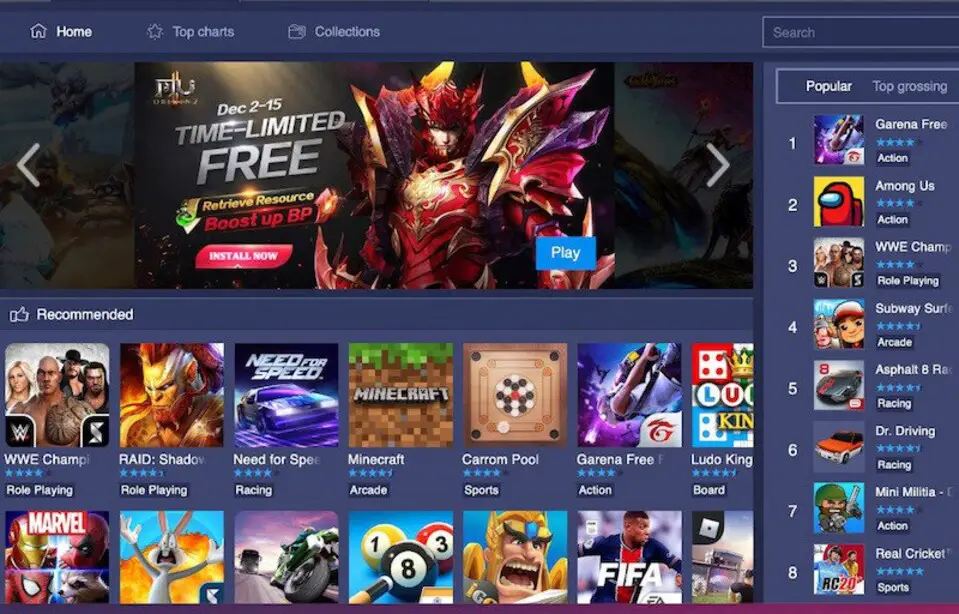


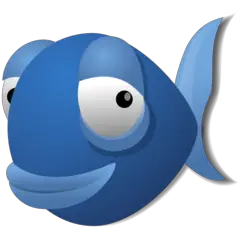

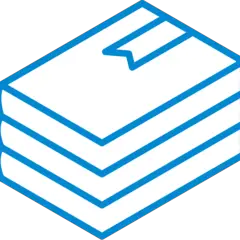
What is your favorite BlueStacks 5 hotkey? Do you have any useful tips for it? Let other users know below.
1104707 169
497416 8
410826 372
364470 6
305997 5
276422 38
5 hours ago
Yesterday
Yesterday Updated!
2 days ago Updated!
2 days ago Updated!
2 days ago
Latest articles
What is a modifier key?
Sync time on Windows startup
Fix Windows Apps not connecting to internet
Create a YouTube link on home screen
How to fix Deezer desktop app once and for all?