|
|
Toggle object panel |
||
|
|
Toggle assistant |
||
|
|
Move selection by 1 pixel |
||
|
|
Move selection by 10 pixels |
||
|
|
Arrange element backward |
||
|
|
Arrange element forward |
||
|
|
Arrange element to back |
||
|
|
Arrange element to front |
||
|
|
(click on overlapping elements) Select the element on behind |
||
|
|
Deselect element |
Advertisement
|
|
Add text |
||
|
|
Transform text to uppercase |
||
|
|
Bold text |
||
|
|
Italicized text |
||
|
|
Open font menu |
||
|
|
Decrease font size by one point |
||
|
|
Increase font size by one point |
||
|
|
Left align text |
||
|
|
Center align text |
||
|
|
Right align text |
||
|
|
Anchor text normally (top) |
||
|
|
Anchor text to middle |
||
|
|
Anchor text to bottom |
||
|
|
Increase or decrease line spacing |
||
|
|
Arrange element to back or front |
||
|
|
Align text boxes (works with grouped text boxes) |
|
|
Save |
||
|
|
Undo |
||
|
|
Redo |
||
|
or
|
|||
|
|
Delete the content of the selection |
||
|
|
Toggle object panel |
||
|
|
Group elements |
||
|
|
Ungroup elements |
||
|
|
Select all |
||
|
|
Duplicate |
||
|
|
Select next |
||
|
|
Select previous |
||
|
|
Add rectangle |
||
|
|
Add empty page |
||
|
|
Delete empty page |
||
|
|
Zoom in |
||
|
|
Zoom out |
||
|
|
Add line |
||
|
|
Zoom to actual size |
||
|
|
Zoom to fit |
||
|
|
Zoom to fill |
||
|
Source: Canva
|
|||
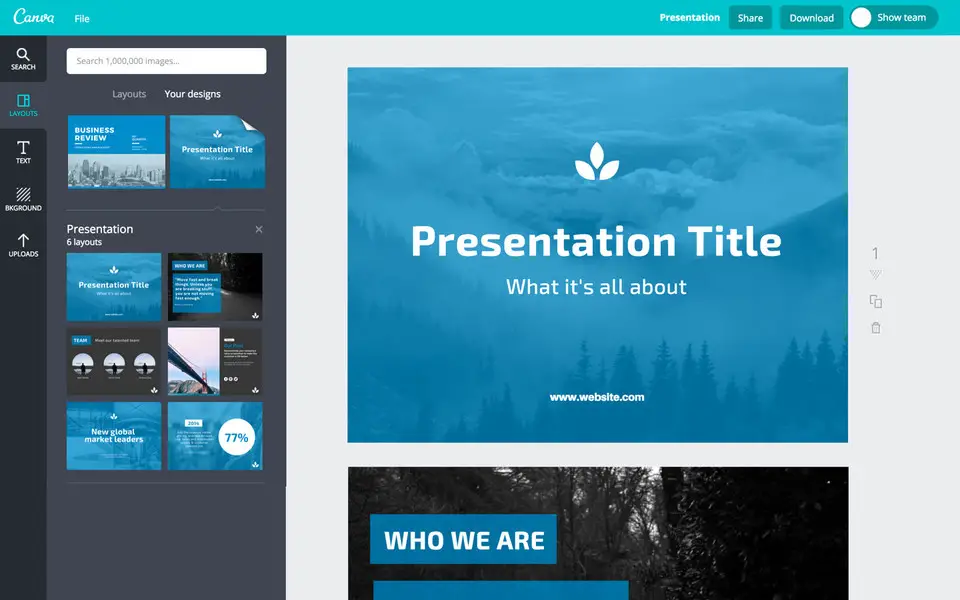

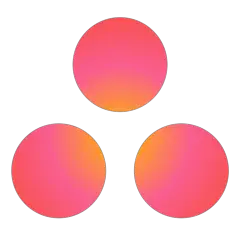

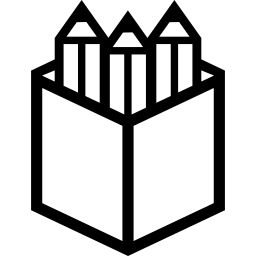

What is your favorite Canva (Mac) hotkey? Do you have any useful tips for it? Let other users know below.
1108668 169
499007 8
411655 373
367529 6
307784 5
278296 38
12 hours ago
13 hours ago
2 days ago
2 days ago
3 days ago
3 days ago Updated!
Latest articles
Why I use Volume2, and why you would too
<div> has meaning to browsers
How to Turn Write Protection On or Off for a USB Flash Drive
What is a modifier key?
Sync time on Windows startup