|
|
Overlay. Details >> This key opens the "overlay" screen of the Discord. It is supposed to appear in top of any screen, including games.
|
||
|
|
Open developer console |
||
|
|
Show keyboard shortcuts list |
||
|
|
Refresh Discord |
Advertisement
|
|
Navigate between servers |
||
|
|
Navigate between channels |
||
|
|
Navigate forward and backward in page history |
||
|
|
Navigate between unread channels |
||
|
|
Navigate between unread channels with mentions |
||
|
|
Toggle between last server and DMs |
||
|
|
Toggle QuickSwitcher |
||
|
|
Create or join a server |
|
|
Mark server read |
||
|
|
Mark channel as read |
||
|
|
Create a private group |
||
|
|
Toggle pins popout |
||
|
|
Toggle inbox popout |
||
|
|
Mark top inbox channel read |
||
|
|
Toggle channel member list |
||
|
|
Toggle emoji picker |
||
|
|
Toggle GIF picker |
||
|
|
Toggle sticker picker |
||
|
|
Scroll chat up or down |
||
|
|
Jump to oldest unread message |
||
|
|
Focus text area |
||
|
|
Upload a file |
|
|
Toggle mute |
||
|
|
Toggle deafen |
||
|
|
Answer incoming call |
||
|
|
Decline incoming call |
||
|
|
Start call in private message or group |
|
|
Get help |
||
|
|
Search |
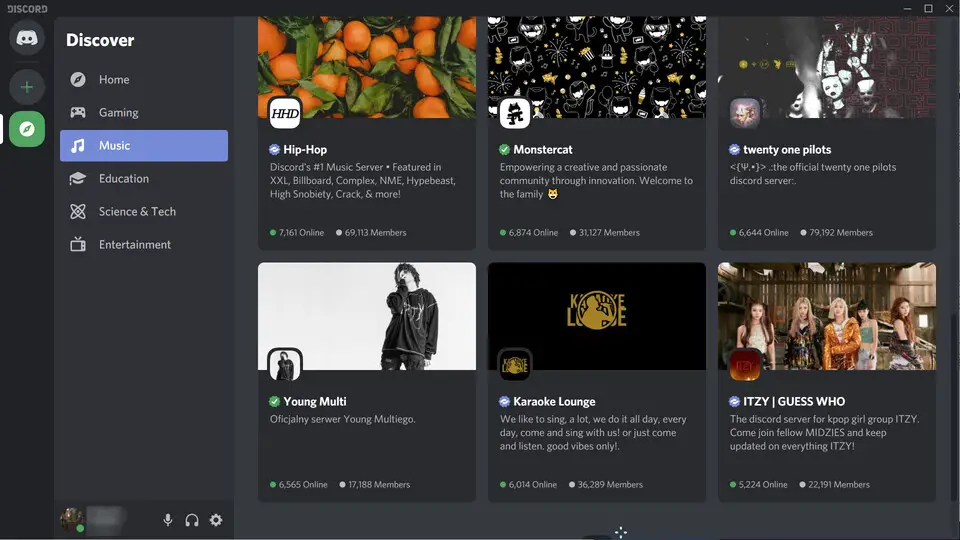
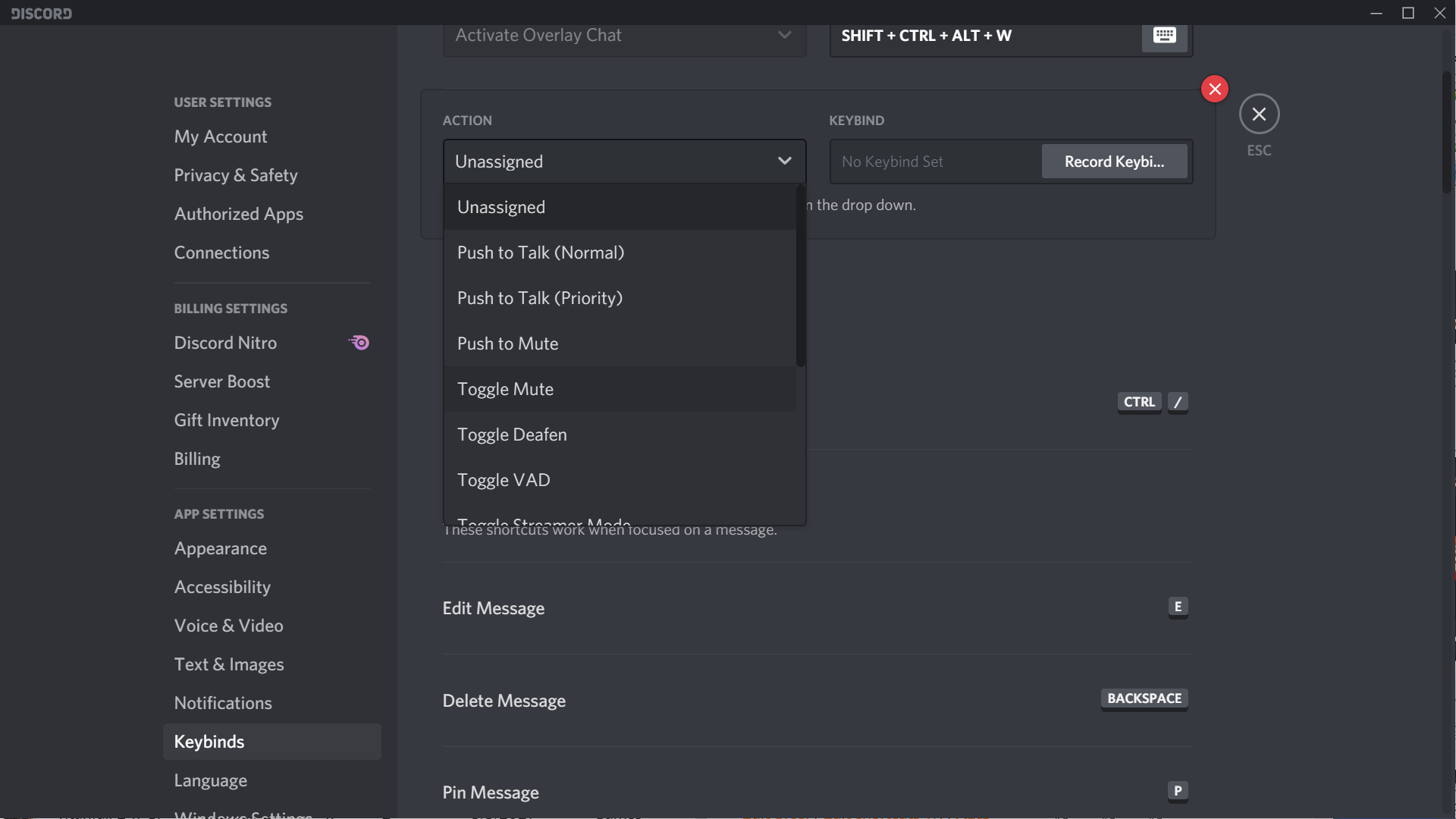
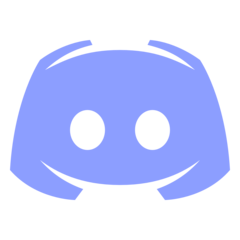




What is your favorite Discord hotkey? Do you have any useful tips for it? Let other users know below.
hotkey i mean
1111187 169
500126 8
412200 373
369199 6
309098 6
279494 38
Yesterday
Yesterday
Yesterday Updated!
2 days ago
2 days ago
2 days ago Updated!
Latest articles
Why I use Volume2, and why you would too
<div> has meaning to browsers
How to Turn Write Protection On or Off for a USB Flash Drive
What is a modifier key?
Sync time on Windows startup