|
|
Forward |
||
|
or
|
|||
|
|
Backward |
||
|
or
|
|||
|
|
Left |
||
|
or
|
|||
|
|
Right |
||
|
or
|
|||
|
|
Double Scroll Speed |
||
|
or
|
|||
|
or
|
|||
|
or
|
|||
|
or
|
Advertisement
|
|
Closes any open dialogue or opens the Game Menu |
||
|
|
Pauses and unpauses game |
||
|
|
Opens the Architect tab |
||
|
|
Opens the Work tab |
||
|
|
Opens the Restrictions tab |
||
|
|
Opens the Outfits tab |
||
|
|
Opens the Animals tab |
||
|
|
Opens the Factions tab |
||
|
|
Opens the World tab |
||
|
|
Opens the History tab |
||
|
|
Opens the Statistics tab |
||
|
|
Normal speed |
||
|
|
3x speed |
||
|
|
5x speed |
||
|
|
Ultra fast speed (Dev mode only) |
||
|
|
Rotate object |
||
|
or
|
|||
|
|
Toggle screenshot mode (turns on/off HUD elements) |
||
|
|
Take screenshot |
||
|
|
Select next colonist |
||
|
|
Select previous colonist |
||
|
|
Select multiple items |
||
|
|
Queue colonist actions |
||
|
|
Select next item in square |
|
Multiplier keys work these areas: Trade screen, items screen when forming a caravan, and for any quantity button for bills.
|
|||
|
|
×10 (For any number field, multiplies the increment/decrement button by 10) |
||
|
|
×100 (For any number field, multiplies the increment/decrement button by 100) |
||
|
|
×1000 (For any number field, multiplies the increment/decrement button by 1000) |
||
|
Select pawn, item, object |
|||
|
Select all of same type on screen (i.e. select all colonists; all doors; all deer) |
|||
| + |
Draw square to select multiple items |
||
|
Open context menu for an object, when applicable |
|||
|
Zoom In/Out |
|||



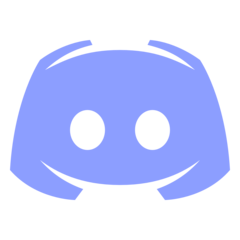



What is your favorite RimWorld hotkey? Do you have any useful tips for it? Let other users know below.
1111393 169
500198 8
412256 373
369346 6
309189 6
279602 38
Yesterday Updated!
Yesterday
2 days ago
2 days ago Updated!
2 days ago Updated!
2 days ago
Latest articles
Why I use Volume2, and why you would too
<div> has meaning to browsers
How to Turn Write Protection On or Off for a USB Flash Drive
What is a modifier key?
Sync time on Windows startup