Advertisement
|
|
Show keyboard shortcuts |
||
|
|
Copy |
||
|
|
Paste |
||
|
|
Duplicate |
||
|
or
|
|||
|
|
Multi-select |
||
|
|
Select multiple items |
||
|
|
Select all |
||
|
|
Edit selected item |
||
|
|
Deselect / Quit edit / Switch to cursor |
||
|
|
Delete |
||
|
|
Group |
||
|
|
Ungroup |
||
|
|
Lock / Unlock |
||
|
|
Send to front |
||
|
|
Send to back |
|
The desktop app of Miro has a few additional shortcuts.
|
|||
|
|
Reload the tab |
||
|
|
Close the tab |
||
|
|
Exit the app |
||
|
|
Copy board link |
||
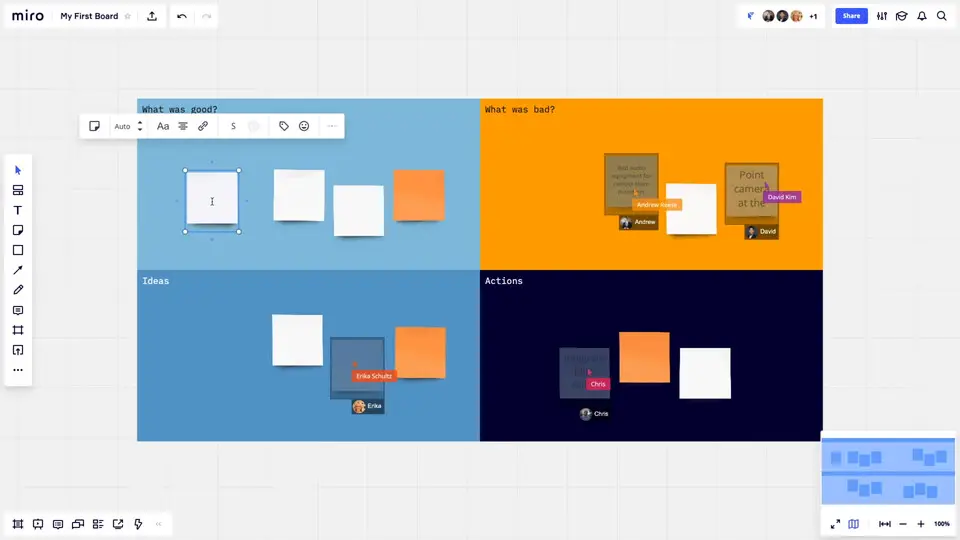


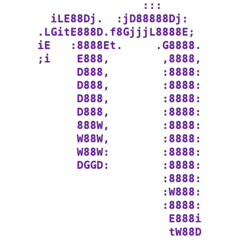


What is your favorite Miro hotkey? Do you have any useful tips for it? Let other users know below.
1108668 169
499007 8
411655 373
367529 6
307784 5
278296 38
2 hours ago
6 hours ago
17 hours ago Updated!
Yesterday Updated!
2 days ago Updated!
2 days ago Updated!
Latest articles
Why I use Volume2, and why you would too
<div> has meaning to browsers
How to Turn Write Protection On or Off for a USB Flash Drive
What is a modifier key?
Sync time on Windows startup