|
|
Switch to full-screen (and back) |
||
|
|
(ALT-F16 on OS X) Pause emulation |
||
|
|
Show the keymapper configuration screen |
||
|
|
Update cached information about mounted drives. Useful if you changed something on a mounted drive outside of DOSBox. Also cycles through disk images mounted using IMGMOUNT |
||
|
|
Save a screenshot (goes to capture folder) |
||
|
|
Start/Stop recording of AVI video. NOTE: You may well have some problems with this, please see Recording Video in DOSBox documentation for more information |
||
|
|
Start/Stop recording sound output to a wave file (goes to capture folder) |
||
|
|
Start/Stop recording of OPL commands |
||
|
|
Start/Stop the recording of raw MIDI commands |
||
|
|
Decrease frameskip |
||
|
|
Increase frameskip |
||
|
|
Kill (close) DOSBox |
||
|
|
Capture/Release the mouse (if you need to use the mouse within DOSBox) |
||
|
|
Decrease DOSBox cycles (slows down the emulation) |
||
|
|
Increase DOSBox cycles (speeds up the emulation) |
||
|
|
Unlock speed (turbo button) |
Advertisement
When a keyboard layout is loaded |
|||
|
|
Switch between foreign layout and US layout |
||
|
|
Activate dual layouts (for some keyboards, e.g. GK codepage 869 and RU codepage 808) |
||
|
|
Deactivate dual layouts |
||
|
For OS X you have to use additionally + Command for the same result.
|
|||
|
INS key is Fn + M on OS X
|
|||
|
For Linux you have to use additionally + Win for the same result.
|
|||





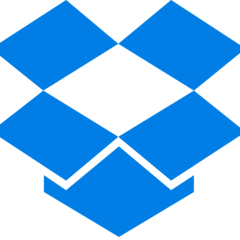
What is your favorite DOSBox hotkey? Do you have any useful tips for it? Let other users know below.
1103161 169
496535 8
410458 372
363181 6
305037 5
275616 38
4 hours ago
4 hours ago
5 hours ago Updated!
Yesterday Updated!
Yesterday
4 days ago Updated!
Latest articles
What is a modifier key?
Sync time on Windows startup
Fix Windows Apps not connecting to internet
Create a YouTube link on home screen
How to fix Deezer desktop app once and for all?