|
|
Open manual |
||
|
|
Lookup Reference (dialog) |
||
|
|
Copy ToolTip |
||
|
|
Previous Bible chapter |
||
|
|
Spell Check Editors only |
||
|
|
Next Bible chapter |
||
|
|
Bookmark 2 |
||
|
|
Bookmark 3 |
||
|
|
Bookmark 9 |
||
|
|
Bold Editors only |
||
|
|
Font Editors only |
||
|
|
Center Editors only |
||
|
|
Highlight Scripture |
||
|
|
Format Scripture ToolTip Editors only |
||
|
|
Insert verse text Editors only |
||
|
|
Lookup Reference |
||
|
|
Bible Search |
||
|
|
Copy formatted Bible text |
||
|
|
Extended Bible search |
||
|
|
Insert non-breaking space Editors only |
||
|
Source: biblesupport forums
|
|||
E-Sword keyboard shortcuts
E-Sword
Information: Showing only
essential shortcuts
Essential shortcuts are determined by user interaction on our site - they are not manually picked by editors. They're most likely the most used shortcuts.
. To see every shortcut, go to the full page.
Advertisement
Program information
Program name:

E-Sword is a Bible study app that supports features like integrated editor, search, reference library and more.
Web page: http://www.e-sword.net
Last update: 11/11/2019 8:10 PM UTC
How easy to press shortcuts: 85%
More information >>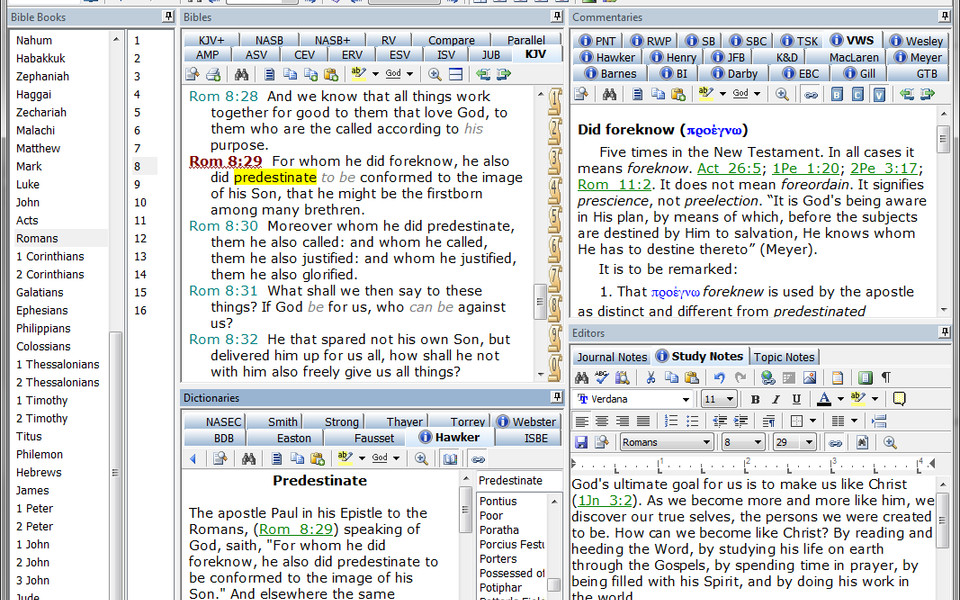
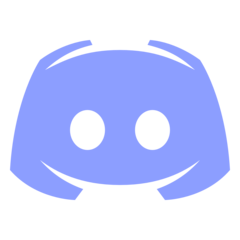



What is your favorite E-Sword hotkey? Do you have any useful tips for it? Let other users know below.
thx
1042413 167
471517 7
391458 365
318509 5
269911 5
256922 30
16 hours ago
2 days ago
4 days ago
8 days ago
9 days ago Updated!
9 days ago Updated!
Latest articles
How to delete a stubborn folder ending with space
When did WASD keys become standard?
How I solved Windows not shutting down problem
How to delete YouTube Shorts on desktop
I tried Google Play Games Beta