|
|
Create a new empty document |
||
|
|
Open a file dialog |
||
|
|
Save file |
||
|
|
Save file as |
Advertisement
|
|
Select given tab |
||
|
|
Select tabs between 10 to 19 |
||
|
|
Close the active tab |
||
|
|
Select next tab |
||
|
|
Select previous tab |
|
|
Undo |
||
|
|
Redo |
||
|
|
Cut |
||
|
|
Copy |
||
|
|
Paste |
||
|
|
Select all |
||
|
|
Select line, or select a next line |
||
|
|
Make a copy of current line |
||
|
|
Delete next line |
||
|
|
Indent increase of selected text/line |
||
|
|
Indent decrease of selected text/line |
||
|
|
Comment selected text/line |
||
|
|
Un-comment selected text/line |
||
|
|
Make selected text uppercase |
||
|
|
Make selected text lowercase |
||
|
|
Go to previous/next word |
||
|
|
Add previous/next word to selection |
|
|
Compile and run |
||
|
|
Compile |
||
|
|
Run |
||
|
|
Quick run |
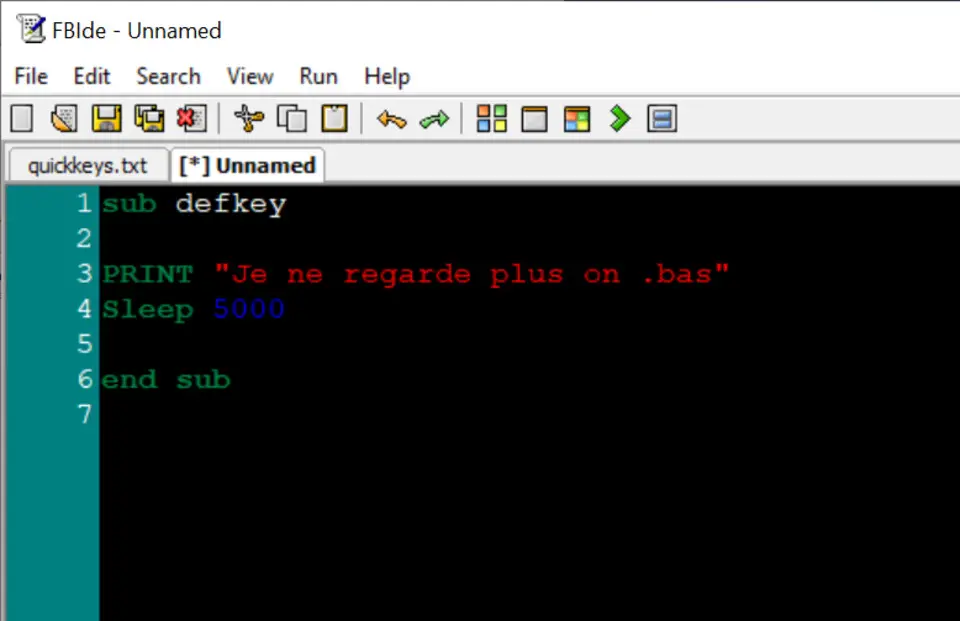
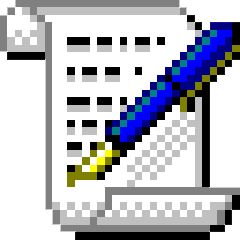





What is your favorite FBIde hotkey? Do you have any useful tips for it? Let other users know below.
1059977 168
478439 7
397756 367
330648 6
282232 5
261981 31
2 days ago
3 days ago
4 days ago
5 days ago
8 days ago Updated!
8 days ago Updated!
Latest articles
How to delete a stubborn folder ending with space
When did WASD keys become standard?
How I solved Windows not shutting down problem
How to delete YouTube Shorts on desktop
I tried Google Play Games Beta