|
|
Throttle cut |
||
|
|
Toggle autopilot master |
||
|
|
Retract flaps |
||
|
|
Decrease Throttle |
||
|
|
Set altimeter |
||
|
|
Toggle landing gear |
||
|
|
Increase Throttle |
||
|
|
Decrease flaps |
||
|
|
Increase flaps |
||
|
|
Extend flaps |
||
|
|
Gear down |
||
|
|
Arm autothrottle |
||
|
|
Right brake |
||
|
|
Autopilot on |
||
|
|
Elevator trim up (nose up) |
||
|
|
Elevator trim down (nose down) |
||
|
|
Left brake |
||
|
|
Brakes |
||
|
|
Autopilot off |
||
|
|
Toggle spoilers |
||
|
|
Toggle parking brakes |
Fenix FS2020 keyboard controls
Fenix FS2020 controls
Advertisement
Program information
Program name:

Fenix FS2020 is a detailed Airbus A320 simulation add-on for Microsoft Flight Simulator 2020. It is designed with realistic systems, high-quality visuals, and accurate flight dynamics, providing an authentic experience for flight enthusiasts and simulation pilots.
Web page: fenixsim.com
How easy to press shortcuts: 75%
More information >>Similar programs
Tools
Fenix FS2020:Learn: Jump to a random shortcut
Hardest shortcut of Fenix FS2020
Other
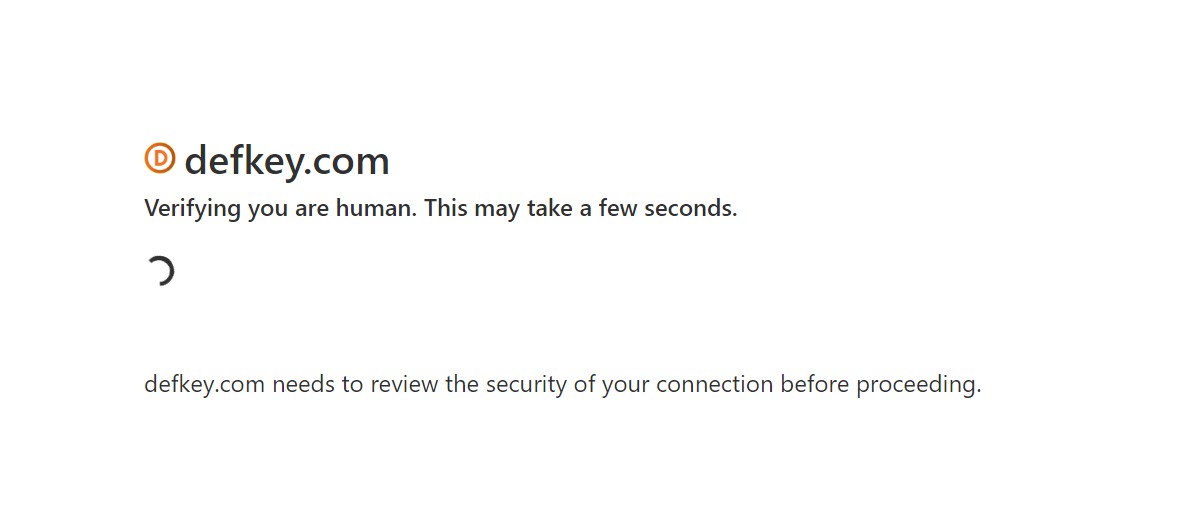


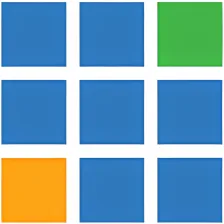

What is your favorite Fenix FS2020 hotkey? Do you have any useful tips for it? Let other users know below.
1104707 169
497416 8
410826 372
364470 6
305997 5
276422 38
13 hours ago
14 hours ago Updated!
Yesterday Updated!
Yesterday Updated!
2 days ago
2 days ago Updated!
Latest articles
What is a modifier key?
Sync time on Windows startup
Fix Windows Apps not connecting to internet
Create a YouTube link on home screen
How to fix Deezer desktop app once and for all?