|
|
Switch between gesture/pen mode |
||
|
|
Show/hide menu |
||
|
|
Move document to the left side |
||
|
|
Move document to the right side |
||
|
|
Move document to the upside |
||
|
|
Move document to the downside |
||
|
|
Flip to the next page(in the horizontal scroll mode) |
||
|
|
Flip to the previous page(in the horizontal scroll mode) |
||
|
|
Scroll down to the next page(in the vertical scroll mode) |
||
|
|
Scroll up to the previous page(in the vertical scroll mode) |
||
|
|
Zoom in |
||
|
|
Zoom out |
||
|
|
Go to the file manager |
||
|
|
Go to the page manager |
||
|
|
Confirm/Cancel |
||
|
|
Move to the next document tab |
||
|
|
Move to the previous document tab |
||
|
|
Close the current document tab |
||
|
|
Open the side menu |
||
|
|
Side menu - Show Page list |
||
|
|
Side menu - Show Outlines |
||
|
|
Side menu - Show Bookmarks |
||
|
|
Side menu - Show Annotations |
||
|
|
Open the pop-up viewer |
||
|
|
Close the pop-up viewer |
||
|
|
Move the pop-up viewer to the left side |
||
|
|
Move the pop-up viewer to the right side |
||
|
|
Move the pop-up viewer to the upside |
||
|
|
Move the pop-up viewer to the downside |
||
|
|
Pop-up viewer - Flip to the previous page |
||
|
or
|
|||
|
|
Pop-up viewer - Flip to the next page |
||
|
or
|
|||
|
|
Pop-up viewer - Open the page manager |
||
|
|
Pop-up viewer - Zoom in the document |
||
|
|
Pop-up viewer - Zoom out the document |
||
|
|
Search |
||
|
|
Input textbox |
||
|
|
Add an image by taking a photo |
||
|
|
Add an image from the gallery |
||
|
|
Lasso tool |
||
|
|
Open document tab 1 |
||
|
|
Open document tab 2 |
||
|
|
Open document tab 3 |
||
|
|
Open document tab 4 |
||
|
|
Open document tab 5 |
||
|
|
Open document tab 6 |
||
|
|
Open document tab 7 |
||
|
|
Open document tab 8 |
||
|
|
Open document tab 9 |
Flexcil (Android) keyboard shortcuts
As of this list prepared, Flexcil supported only mobile platforms (so no web version). These shortcuts can be used when you connect a keyboard to your Android device.
Flexcil (Android)
As of this list prepared, Flexcil supported only mobile platforms (so no web version). These shortcuts can be used when you connect a keyboard to your Android device.
Advertisement
Program information
Program name:

Flexcil is a note-taking and PDF annotation app for students and professionals. It is a tool for organizing notes, highlighting texts, and managing documents efficiently. Available on multiple platforms, it supports handwriting and various export options.
Web page: flexcil.com
How easy to press shortcuts: 74%
More information >>
Shortcut count: 50
Platform detected: Windows or Linux
Other languages: العربية azərbaycan Deutsch français қазақ тілі Türkçe o‘zbek
Similar programs
Tools
Flexcil (Android):Learn: Jump to a random shortcut
Hardest shortcut of Flexcil (Androi...
Other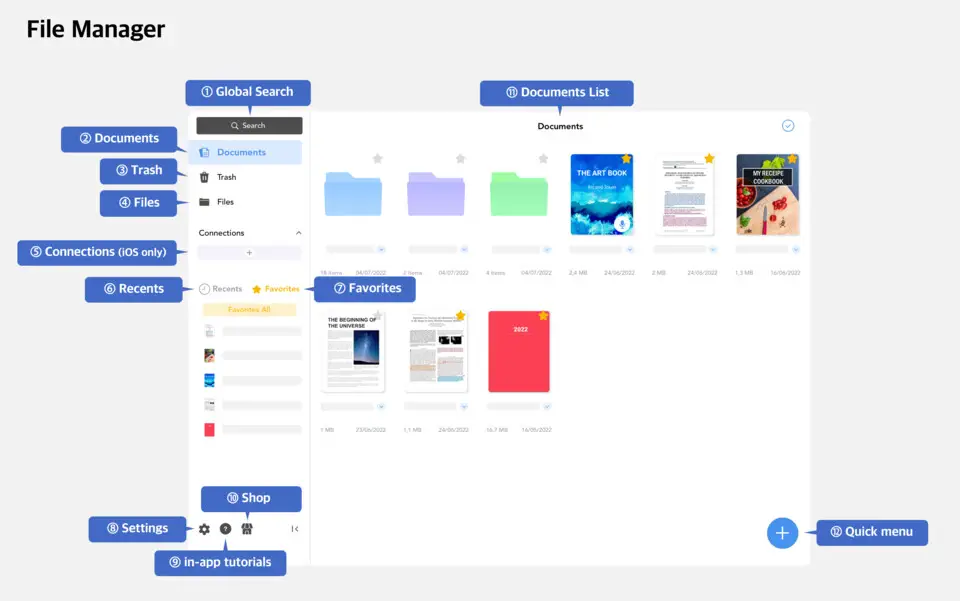




What is your favorite Flexcil (Android) hotkey? Do you have any useful tips for it? Let other users know below.
1108668 169
499007 8
411655 373
367529 6
307784 5
278296 38
12 hours ago
16 hours ago Updated!
1 days ago Updated!
1 days ago
1 days ago
3 days ago
Latest articles
Why I use Volume2, and why you would too
<div> has meaning to browsers
How to Turn Write Protection On or Off for a USB Flash Drive
What is a modifier key?
Sync time on Windows startup