|
|
Zoom |
||
|
or
|
|||
|
|
Save |
||
|
|
Rewind |
||
|
|
Fast Forward |
||
|
|
Undo |
||
|
|
Select All |
||
|
|
Select None |
||
|
|
Redo |
||
|
|
Go to Next Tab |
||
|
|
Select |
||
|
|
Transform |
||
|
|
Rotation |
||
|
|
Delete Selection |
||
|
|
Hide Selected |
||
|
|
Copy Selection |
||
|
|
Paste Selection |
||
|
|
Invert |
||
|
|
New |
||
|
|
Close |
||
|
|
Hide Unselected |
||
|
|
Previous View |
||
|
|
Full Screen |
||
|
|
Quit |
||
|
|
Show All |
||
|
|
Toggle selection |
||
|
|
Next View |
||
|
|
Orbit |
||
|
or
|
|||
|
|
Pan |
||
|
or
|
|||
|
|
Go to Previous Tab |
||
|
|
Pan |
||
|
or
|
|||
|
|
Roll |
||
|
|
Take Screenshot |
||
|
|
Roll |
||
|
|
Press the Space bar while hovering over the canvas to toggle between showing and hiding the currently open palettes. You can also press the Space bar while hovering over a palette to expand it |
||
|
|
Paint Buffer Eraser |
||
|
|
Adjust Radius |
||
|
|
Focus on Cursor Position |
||
|
|
(If no selection is made, behaves the same as Fit All Nodes in Node Graph) Focus Selection in Node Graph |
||
|
|
Color Picker and Pixel analyzer |
||
|
|
Focus on Selection |
||
|
|
Fit All Nodes in Node Graph |
||
|
|
Squish |
||
|
|
Set to Black & White |
||
|
|
Disable Selection |
||
|
|
Toggle between the last two selected channels |
||
|
|
Flat |
||
|
|
Swap Foreground and Background |
||
|
|
Camera View Presets |
||
|
|
Reset Model to Default |
||
|
|
Zoom Paint Buffer |
||
|
|
Modify Vector Inspector |
||
|
|
Toggle Cursor Type |
||
|
|
Basic |
||
|
|
Camera View Presets |
||
|
|
Rotate 90 degrees counterclockwise |
||
Advertisement |
|||
|
|
Paint |
||
|
|
Create Paint Node |
||
|
|
Paint Target quick palette |
||
|
|
Channel Menu |
||
|
|
Bake |
||
|
|
Toggle Edge Mask |
||
|
|
Image Manager quick palette |
||
|
|
Autoplace |
||
|
|
Camera View Presets |
||
|
|
Rotate 180 degrees counterclockwise |
||
|
|
Full |
||
|
|
Shelf quick palette |
||
|
|
Adjust Opacity |
||
|
|
Camera View Presets |
||
|
|
Rotate 270 degrees counterclockwise |
||
|
|
Toggle Brushes |
||
|
|
Colors quick palette |
||
|
|
Search Node |
||
|
|
Pie Menu |
||
|
|
Hide/show Palettes |
||
|
|
Toggle Tool Properties Palette |
||
|
|
Perspective Camera |
||
|
|
Paint Through |
||
|
|
Select last channel visible |
||
|
|
Select first channel visible |
||
|
|
Ortho Camera |
||
|
|
Camera View Presets |
||
|
|
Increase/Decrease opacity |
||
|
|
UV Camera |
||
|
|
Camera View Presets |
||
|
|
Hide/Show Widgets |
||
|
|
Toggle Painting |
||
|
Zoom in Node Graph |
|||
|
|
Toggle Mask Preview |
||
|
|
Increase/Decrease aspect ratio |
||
|
|
Increase/Decrease radius |
||
|
or
|
|||
|
|
Increase/Decrease aspect ratio |
||
|
|
Increase/Decrease opacity |
||
|
|
Quick Copy |
||
|
|
View All |
||
|
|
Quick Paste |
||
|
|
Clear Marquee Selection |
||
|
|
Bake on New Layer |
||
|
|
Bypass Selected Node |
||
|
|
Extract Node |
||
|
|
Add keyframe |
||
|
|
Increase/Decrease rotation |
||
|
|
Mouse Gestures |
||
|
|
Toggle Vector Inspector |
||
|
|
Create Group |
||
|
|
Evaluate a script in the Python Console |
||
|
|
Toggle Wireframe View |
||
|
|
Switch Node Inputs |
||
|
|
Zoom out from the text in the Python Console |
||
|
|
Clear Paint Buffer |
||
|
|
Toggle Masking |
||
|
|
Reset Blend Mode |
||
|
|
Move Backward One frame |
||
|
|
Zoom in on text in the Python Console |
||
|
|
Move Forward One Frame |
||
|
|
Clear Blend Mode |
||
|
|
Bake and Clear |
||
| + |
Pan in Node Graph |
||
|
|
Last Blend Mode |
||
|
|
Hide/show Palettes |
||
|
|
(drag and drop) Duplicate |
||
|
|
Show Python Console |
||
|
|
Evaluate selected statements in the Python Console |
||
|
|
Scrub Animation |
||
|
|
Collapse Selected Node to show Connected Only |
||
|
|
Fully Collapse Selected Node |
||
|
|
Fully Expand Selected Node |
||
|
|
Stream Collapse Selected Node (Multi Channel Merge Nodes only) |
||
|
|
Cycle Through Port List Mode |
||
|
|
(drag left or right) Zoom |
||
|
|
Previous Blend Mode |
||
|
|
Increase/Decrease rotation |
||
| Shift + ) |
Next Blend Mode |
||
|
|
Pan in Node Graph |
||
|
or
|
|||
|
|
Zoom in Node Graph |
||
Advertisement
|
Source: Foundry
|
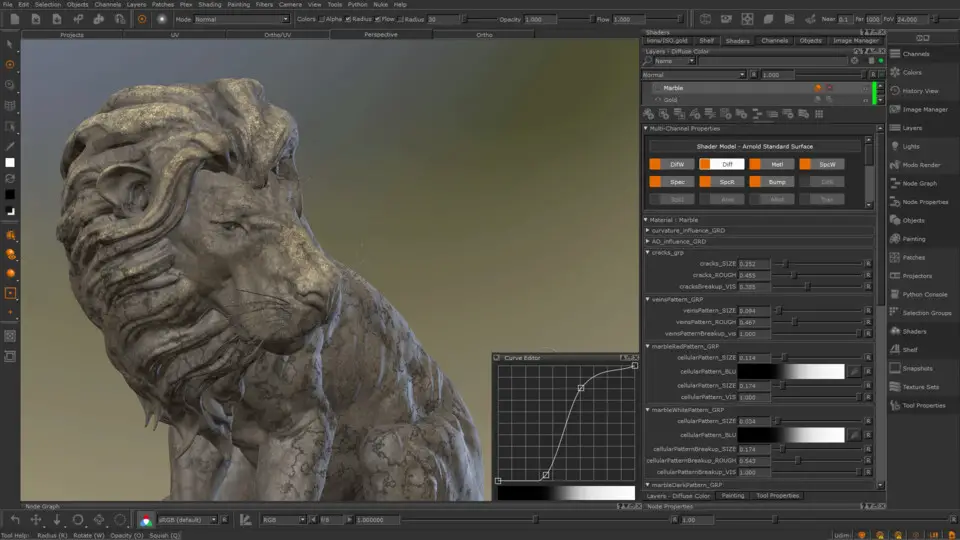
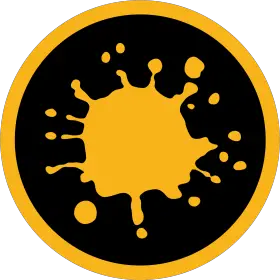




What is your favorite Mari 4.6 (macOS) hotkey? Do you have any useful tips for it? Let other users know below.
1104365 169
497159 8
410705 372
364136 6
305770 5
276264 38
3 hours ago
7 hours ago Updated!
7 hours ago
16 hours ago Updated!
3 days ago
3 days ago
Latest articles
What is a modifier key?
Sync time on Windows startup
Fix Windows Apps not connecting to internet
Create a YouTube link on home screen
How to fix Deezer desktop app once and for all?