|
|
Bake |
||
|
|
Bake and Clear |
||
|
|
Paint Through |
||
|
|
Toggle Mask Preview |
||
|
|
Toggle Masking |
||
|
|
Paint Target quick palette |
||
|
|
Zoom Paint Buffer |
||
|
|
Clear Paint Buffer |
||
|
|
Clear Blend Mode |
Advertisement
|
|
Focus on Selection |
|
|
Go to Next Tab |
|
|
Fast Forward |
|
|
Evaluate selected statements in the Python Console |
||
|
Source: Foundry
|
|||
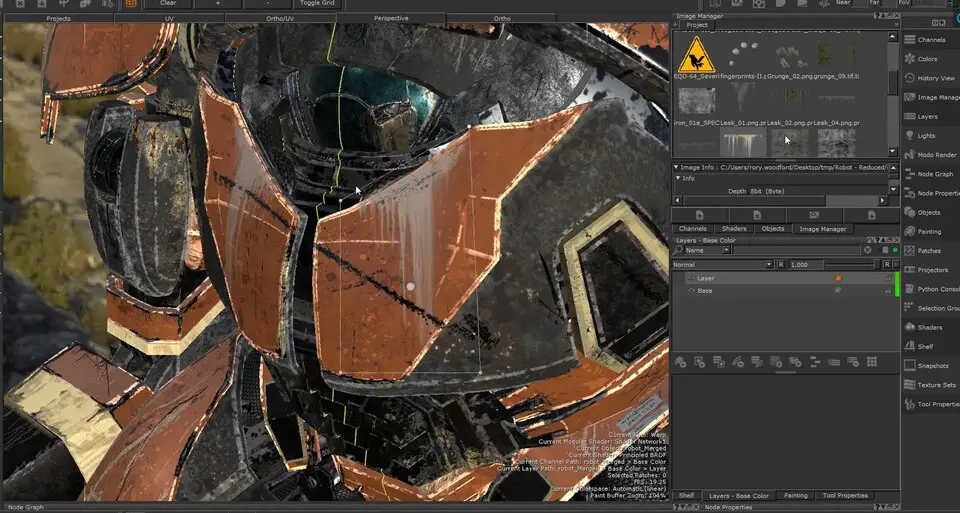
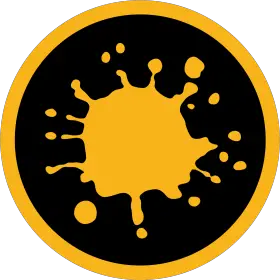



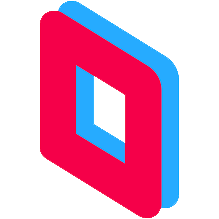
What is your favorite Mari 4.6 hotkey? Do you have any useful tips for it? Let other users know below.
1042413 167
471517 7
391458 365
318509 5
269911 5
256922 30
15 hours ago
2 days ago
4 days ago
8 days ago
9 days ago Updated!
9 days ago Updated!
Latest articles
How to delete a stubborn folder ending with space
When did WASD keys become standard?
How I solved Windows not shutting down problem
How to delete YouTube Shorts on desktop
I tried Google Play Games Beta