|
|
Increase Cell Value |
||
|
|
Decrease Cell Value |
||
|
|
Small Increase of Cell Value |
||
|
|
Small Decrease of Cell Value |
||
|
|
Large Increase of Cell Value |
||
|
|
Large Decrease of Cell Value |
||
|
|
Set the Tuning Table cell value |
||
|
|
Moves the selected cell(s) pointer |
||
|
|
Increases the number of selected cells |
||
|
|
Decreases the number of selected cells |
||
|
|
Change the selected map |
||
|
|
Selects the next Tuning Page |
||
|
|
Selects the previous Tuning Page |
||
|
|
Aligns the cursor to current engine operating point |
||
|
|
Shrinks the selection to a single cell |
||
|
|
Open Help Window |
||
|
|
Axes Setup |
||
|
|
Main Setup |
||
|
|
Connect / Disconnect from ECU |
||
|
|
Start/Stop Recording PC Datalogging |
||
|
|
Enter/Exit Datalog Playback Mode |
||
|
|
Play/Pause Currently Loaded Datalog - Playback Mode Only |
||
|
|
Full Screen Mode |
||
|
|
Select all the cells in the current Tuning Table |
||
|
|
Copy |
||
|
|
Paste |
||
|
|
Reboot ECU |
||
|
|
Percentage increase or decrease the selected cells |
||
|
|
Linearize across the selected cells |
||
|
|
Enables/Resets/Disables Trace in Text View |
||
|
|
To insert a Row/Column in Tuning Table |
||
|
|
To delete a Row/Column in Tuning Table |
||
|
|
Moves the selected cell(s) to the Left of the Tuning Table |
||
|
|
Moves the selected cell(s) to the Right of the Tuning Table |
||
|
|
Copy the current Tuning Table value to an adjacent cell. |
||
|
|
Tab page shortcut. If the shortcut does not exist, the current tab will be assigned the shortcut. |
||
|
|
Toggle All Ranges Mode of selection. |
||
|
|
Toggle All Ranges Above mode of selection. Only available when All Ranges Mode is enabled. |
||
|
|
Performs Quick Tune Function on the cell currently used by the ECU. Only available when a Wideband O2 Sensor is enabled |
||
|
|
Performs Quick Tune Function on the cell currently used by the ECU as well as the cells higher in RPM and Load. Only available when a Wideband O2 Sensor is enabled. |
||
|
Source: Haltech
|
|||
Haltech ESP keyboard shortcuts
Haltech ESP
Advertisement
Program information
Program name:

Web page: haltech.com
How easy to press shortcuts: 89%
More information >>
Updated: Updated program information.
(3 updates.)
12/10/2020 7:49:52 AM New program added.
12/10/2020 7:50:27 AM Added some shortcuts.
12/10/2020 7:51:21 AM Updated program information.
Shortcut count: 40
Platform detected: Windows or Linux
Other languages:
Similar programs
Tools
Haltech ESP:Learn: Jump to a random shortcut
Hardest shortcut of Haltech ESP
Other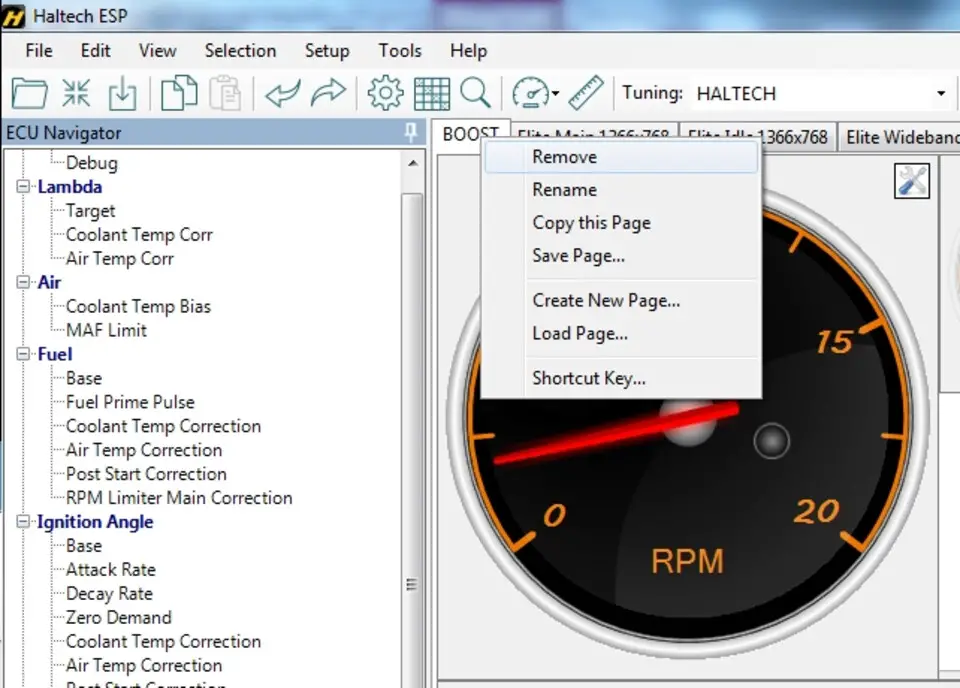

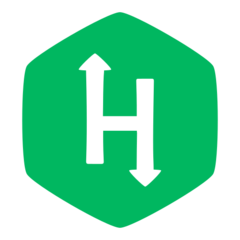

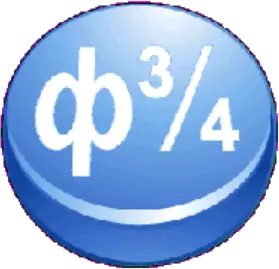
What is your favorite Haltech ESP hotkey? Do you have any useful tips for it? Let other users know below.
1100759 169
495149 8
409876 372
361055 6
303705 5
274373 38
6 hours ago
7 hours ago
16 hours ago Updated!
3 days ago
3 days ago
4 days ago Updated!
Latest articles
Fix Windows Apps not connecting to internet
Create a YouTube link on home screen
How to fix Deezer desktop app once and for all?
How to know if your backup did NOT work?
7 accidentally pressed shortcuts