|
These shortcuts are global, meaning they will continue to work when HyperSnap 8 is minimized.
|
|||
|
|
Capture active window |
||
|
|
Capture active window without frame |
||
|
|
Capture button |
||
|
|
Capture entire page with scrolling |
||
|
|
Capture extended active window… |
||
|
|
Capture free hand |
||
|
|
Capture full screen |
||
|
|
Multi-region capture |
||
|
|
Pan last region |
||
|
|
Capture region |
||
|
|
Capture region with scrolling |
||
|
|
Repeat last capture |
||
|
|
Virtual desktop |
||
|
|
Capture window or control |
||
Advertisement
|
|
Copy |
||
|
or
|
|||
|
|
Cut |
||
|
or
|
|||
|
|
Paste |
||
|
|
Paste as new image |
||
|
|
Paste at bottom |
||
|
|
Paste at left |
||
|
|
Paste at right |
||
|
|
Paste at top |
||
|
|
Redo |
||
|
|
Undo |
|
|
Full screen |
||
|
|
Next file |
||
|
|
Previous file |
||
|
|
Presentation mode |
|
|
Text from a region |
||
|
|
Text from an object under cursor |
|
|
Auto-scroll region |
||
|
|
Copy image file name |
||
|
|
Explore current image folder |
||
|
|
Select all shapes |
|
|
Copy |
||
|
or
|
|||
|
|
Cut |
||
|
or
|
|||
|
|
Paste on current image |
||
|
|
Redo |
||
|
|
Undo |
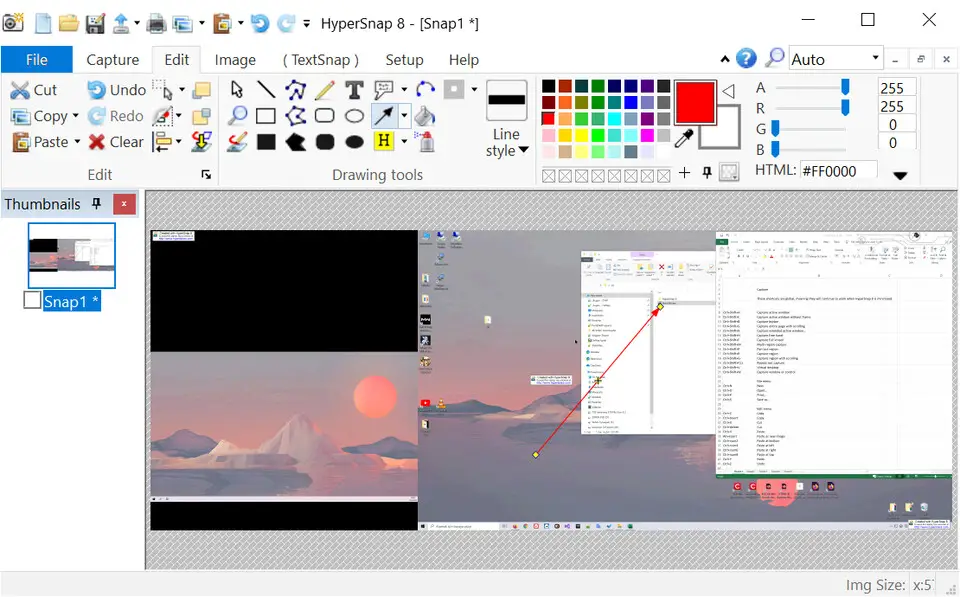
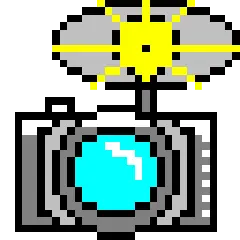

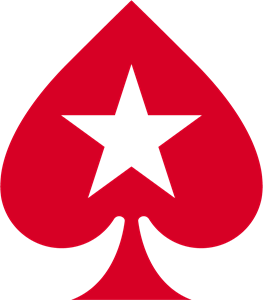


What is your favorite HyperSnap 8 hotkey? Do you have any useful tips for it? Let other users know below.
1102592 169
496238 8
410330 372
362668 6
304703 5
275330 38
7 hours ago
Yesterday Updated!
Yesterday
2 days ago Updated!
2 days ago Updated!
4 days ago Updated!
Latest articles
What is a modifier key?
Sync time on Windows startup
Fix Windows Apps not connecting to internet
Create a YouTube link on home screen
How to fix Deezer desktop app once and for all?