|
|
Login |
||
|
|
Cashier |
||
|
|
Find a player |
||
|
|
Find a Team PokerStars player |
||
|
|
Find a tournament |
||
|
|
Registered in tournaments |
||
|
|
Waiting lists |
||
|
|
Display instant hand history |
||
|
|
Muck losing hand |
||
|
|
Don't show winning hand |
||
|
|
Don't show when folding last |
||
|
|
Tile tables |
||
|
|
Cascade tables |
||
|
|
Stack tables |
||
|
|
Apply active layout |
||
|
|
Detached chat |
||
|
|
Resize table to default |
||
|
Source: pokerstars.com
|
|||
PokerStars keyboard controls
PokerStars controls
Advertisement
Program information
Program name:
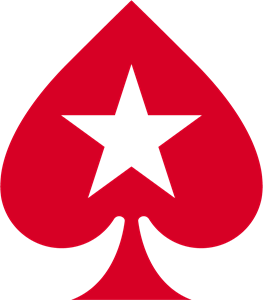
PokerStars is an online poker room with Windows, macOS, Android, and iOS applications. It is the largest real money online poker site according to Wikipedia, as of September 2021.
Web page: pokerstars.com
How easy to press shortcuts: 85%
More information >>Similar programs
Tools
PokerStars:Learn: Jump to a random shortcut
Hardest shortcut of PokerStars
Other





What is your favorite PokerStars hotkey? Do you have any useful tips for it? Let other users know below.
1098606 169
493800 8
409256 371
359110 6
302586 5
273321 38
4 hours ago
Yesterday
Yesterday
2 days ago
2 days ago
2 days ago Updated!
Latest articles
Fix Windows Apps not connecting to internet
Create a YouTube link on home screen
How to fix Deezer desktop app once and for all?
How to know if your backup did NOT work?
7 accidentally pressed shortcuts