|
|
Cancel editing in a cell |
||
|
|
Select and clear a check box |
||
|
|
Copy text from a cell onto the clipboard |
||
|
|
Cut text from a cell onto the clipboard |
||
|
|
Edit the text of a cell |
||
|
|
(type the first letter on the list) Find all combination and list boxes |
||
|
|
Find tables or fields in the workspace |
||
|
|
Move around cells in a dialog box |
||
|
|
Paste copied or cut text from the clipboard into a cell |
||
|
|
Select the text of a cell |
Advertisement
|
|
Create links. |
||
|
Press Ctrl+F2 to select first task you want to link. Press Tab to select the rest of the tasks you want to link. Press Ctrl+F2 again to link all the tasks you selected.
|
|||
|
|
Edit task name in the workspace |
||
|
|
Expand selected node and all its children |
||
|
|
Move across Select tasks in the workspace |
||
|
|
Select multiple tasks |
||
|
Source: Informatica
|
|||
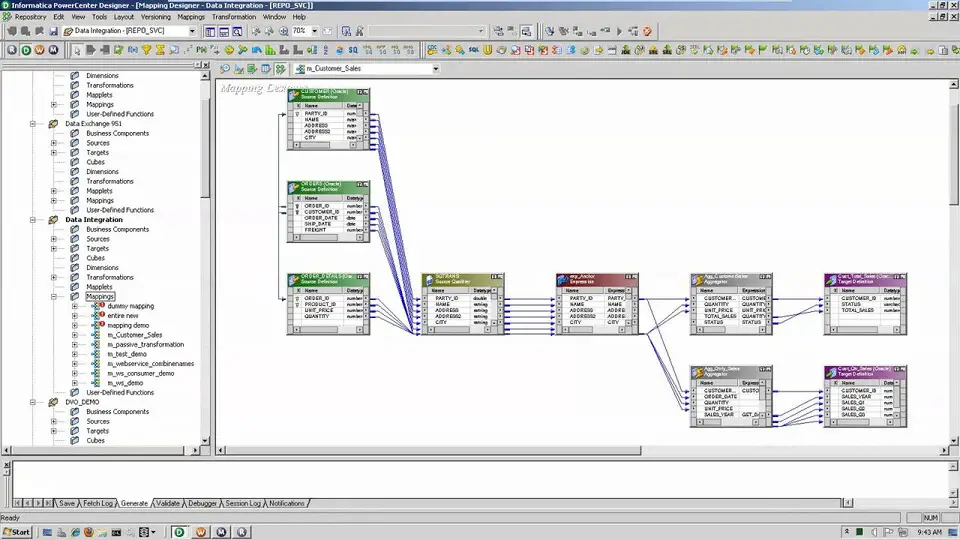
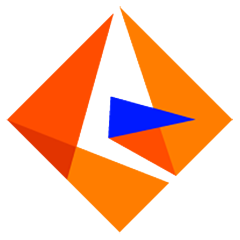



What is your favorite Informatica PowerCenter 10.5 (Workflow) hotkey? Do you have any useful tips for it? Let other users know below.
1109400 169
499338 8
411810 373
368063 6
308188 5
278653 38
4 seconds ago.
7 hours ago
7 hours ago Updated!
Yesterday Updated!
Yesterday Updated!
Yesterday
Latest articles
Why I use Volume2, and why you would too
<div> has meaning to browsers
How to Turn Write Protection On or Off for a USB Flash Drive
What is a modifier key?
Sync time on Windows startup