Advertisement
|
In addition to
|
|||
|
|
Delete previous character in line |
||
|
|
Delete next character in line |
||
|
|
Cut text from cursor to end of line |
||
|
|
Cut text from beginning of line to cursor |
||
|
|
Yank (e.g. paste) text that was previously cut |
||
|
|
Transpose (e.g. switch) previous two characters |
||
|
Command history not only stores command in current session. Your entire command history is stored in a SQLite database in your IPython profile directory.
|
|||
|
|
Access previous command in history |
||
|
or
|
|||
|
|
Access next command in history |
||
|
or
|
|||
|
|
Reverse-search through command history |
||
|
|
Select the command |
||
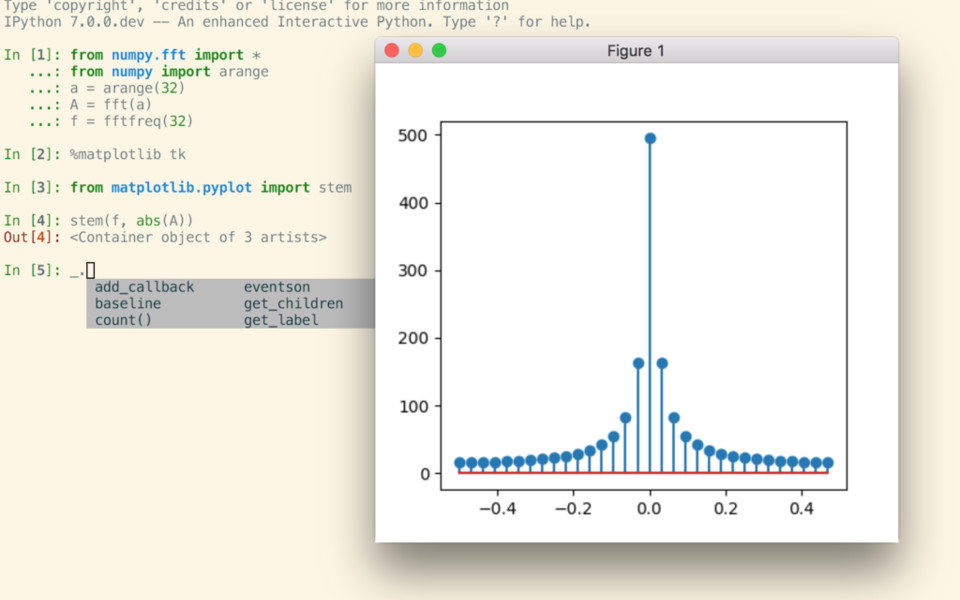
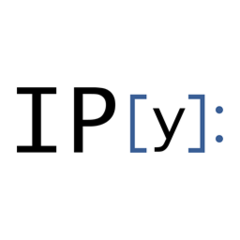
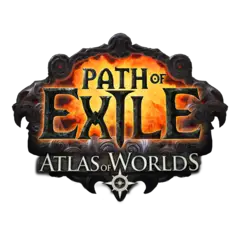


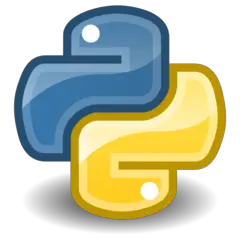
What is your favorite IPython Shell hotkey? Do you have any useful tips for it? Let other users know below.
1108668 169
499007 8
411655 373
367529 6
307784 5
278296 38
19 minutes ago
4 hours ago
15 hours ago Updated!
Yesterday Updated!
2 days ago Updated!
2 days ago Updated!
Latest articles
Why I use Volume2, and why you would too
<div> has meaning to browsers
How to Turn Write Protection On or Off for a USB Flash Drive
What is a modifier key?
Sync time on Windows startup