jEdit keyboard shortcuts
jEdit
Table of contents
Advertisement
Program information
Program name:

jEdit is a text editor that provides syntax highlighting with support for more than 200 file formats. It has advanced code folding and text folding features and text wrapping abilities. jEdit is free and available under GNU General Public License 2.0.
Web page: jedit.org
Last update: 11/11/2019 8:10 PM UTC
How easy to press shortcuts: 64%
More information >>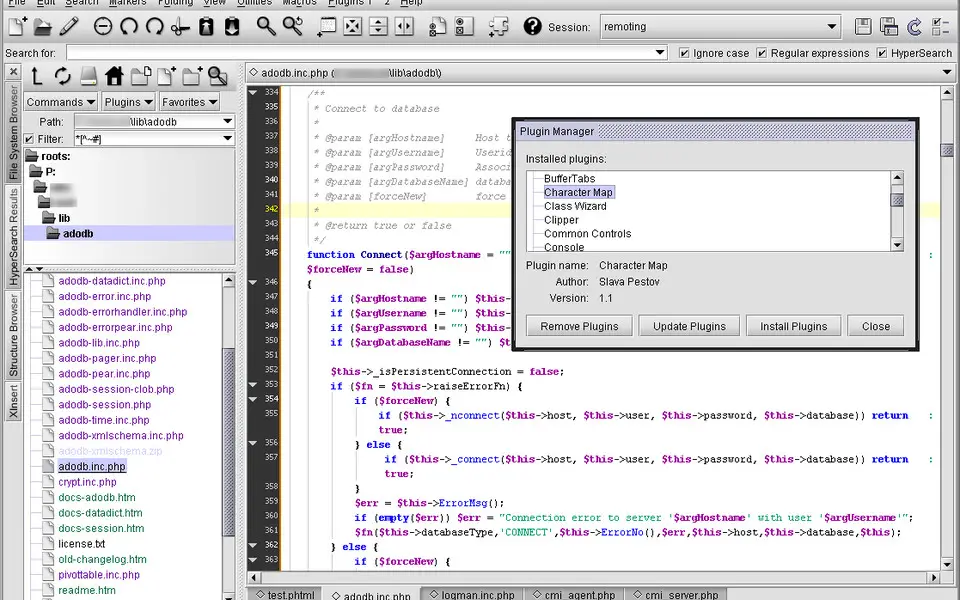

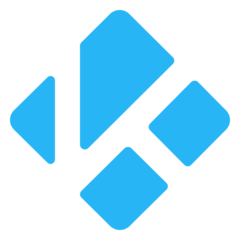
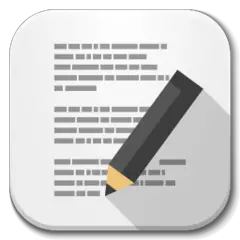

What is your favorite jEdit hotkey? Do you have any useful tips for it? Let other users know below.
1104982 169
497575 8
410897 372
364747 6
306151 5
276541 38
7 hours ago
11 hours ago Updated!
11 hours ago Updated!
11 hours ago Updated!
Yesterday Updated!
Yesterday Updated!
Latest articles
What is a modifier key?
Sync time on Windows startup
Fix Windows Apps not connecting to internet
Create a YouTube link on home screen
How to fix Deezer desktop app once and for all?