|
|
Open File |
||
|
|
Open New Page/Template |
||
|
|
Open New Tab |
||
|
|
Save File |
||
|
|
Copy |
||
|
|
Paste |
||
|
|
Cut |
||
|
|
Select All |
||
|
|
Close Window |
||
|
|
Delete Next Word |
||
|
|
Go Up One Page |
||
|
|
Go Down One Page |
||
|
|
Go Up One Line |
||
|
|
Go Down One Line |
||
|
|
Undo |
||
|
|
Redo |
||
|
|
Find |
||
|
|
Find Again |
||
|
or
|
|||
|
|
Find Previous |
||
|
|
Open Context Menu |
||
|
or
|
|||
|
|
(Controlled through keyboard preference in Control Panel) Open Main Menu (switches to the first drop-down menu at the top of the window) |
||
|
|
Move to beginning of line (in a text editing field) |
||
|
or
|
|||
|
|
Move to end of line (in a text editing field) |
||
|
or
|
|||
|
|
Switch to Next Tab (when using Tabbed Browsing with more than one tab) |
||
|
|
Switch to Previous Tab (when using Tabbed Browsing with more than one tab) |
||
|
|
Close Tab |
||
|
|
Exit KompoZer |
Advertisement
|
|
Open Web Location |
||
|
|
Publish |
||
|
|
Text Zoom - Smaller |
||
|
|
Text Zoom - Larger |
||
|
|
Text Zoom - 100% |
||
|
|
Insert/Edit Link |
||
|
|
Text style Bold |
||
|
|
Text style Italic |
||
|
|
Text style Underline |
||
|
|
Increase Indent |
||
|
|
Decrease Indent |
||
|
|
Discontinue Text Styles |
||
|
|
Discontinue Link |
||
|
|
Select Row/Column |
||
|
|
(drag to select block of cells, or continue clicking to select individual cells) Select Cells(s) |
||
|
|
Site Manager |
||
|
|
Start Spell Check |
|
|
Navigate Links within Content Pane (right pane) |
||
|
|
Toggle the visibility of Sidebar |
||
|
|
Increase Text Size |
||
|
or
|
|||
|
|
Decrease Text Size |
||
|
|
Switch between Content Pane and Search/Contents/Index/Glossary (toggle) |
||
|
|
Navigate Index Terms (while Index Pane is selected) |
||
|
|
Scroll Pane (Content, Table of Contents, or Index) |
||
|
|
Expand/Collapse Table of Contents Tree Structure |
||
Advertisement |
|||
|
|
Print Page |
||
|
|
Go Back to Previous Page |
||
|
|
Go Forward One Page |
||
|
|
Close KompoZer Help Window |
||
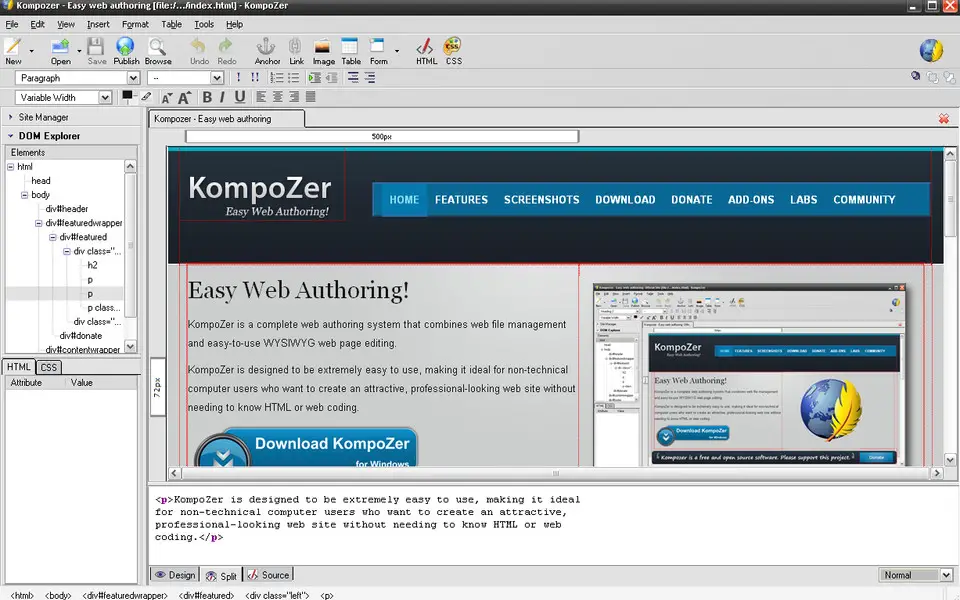


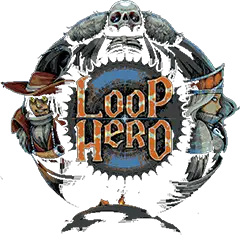


What is your favorite KompoZer hotkey? Do you have any useful tips for it? Let other users know below.
1111187 169
500126 8
412200 373
369199 6
309098 6
279494 38
23 hours ago
23 hours ago
23 hours ago Updated!
2 days ago
2 days ago
2 days ago Updated!
Latest articles
Why I use Volume2, and why you would too
<div> has meaning to browsers
How to Turn Write Protection On or Off for a USB Flash Drive
What is a modifier key?
Sync time on Windows startup