|
|
Open file |
||
|
|
Open URL |
||
|
|
Open folder |
||
|
|
Open File(s) for TV-Out |
||
|
|
Open URL extracted from IE |
||
|
|
Open recent file |
||
|
|
Reopen after changing settings |
||
|
|
Open WDM (TV) device |
||
|
|
Open WDM (TV) as default device |
||
|
|
Open DVD standard device |
||
|
|
Open DVD file |
||
|
|
Open Video CD |
||
|
|
Playback info (on OSC) |
||
|
|
Playback message |
||
|
|
Advanced playback info |
||
|
|
Advanced filter info |
||
|
|
Previous |
||
|
|
Play |
||
|
|
Stop |
||
|
|
Next |
||
|
|
Volume up |
||
|
|
Volume down |
||
|
|
Control box |
||
|
|
Playlist |
||
|
|
Mute |
||
|
|
Exit |
||
|
|
Help |
||
|
|
Preferences |
||
|
|
Toggle full screen mode |
||
|
or
|
|||
|
|
… to |
Advertisement
|
|
5 seconds rewind / forward |
||
|
|
30 seconds rewind / forward |
||
|
|
1 minutes rewind / forward |
||
|
|
10 minutes rewind / forward |
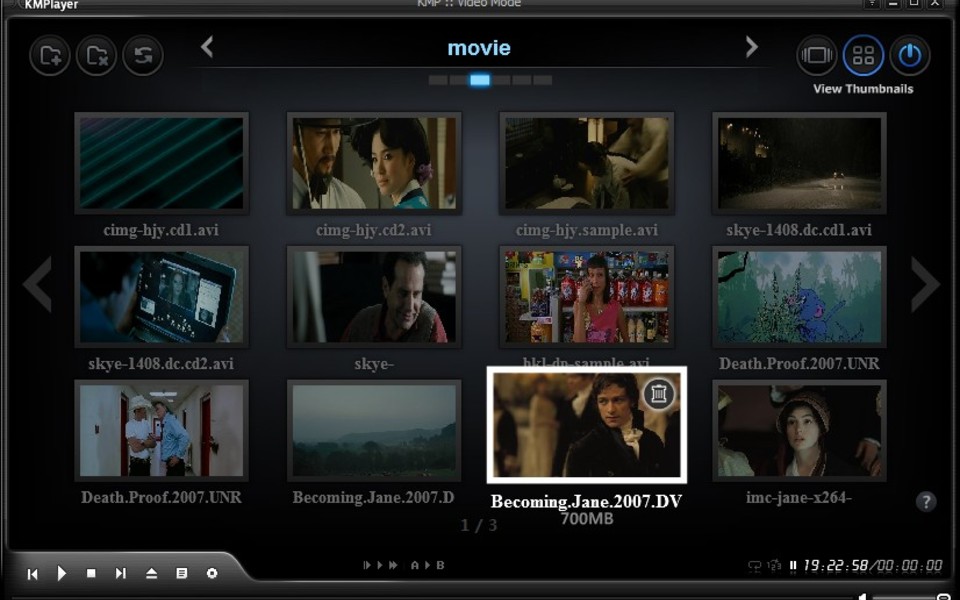





What is your favorite KMPlayer hotkey? Do you have any useful tips for it? Let other users know below.
1103161 169
496535 8
410458 372
363181 6
305037 5
275616 38
8 hours ago
8 hours ago
9 hours ago Updated!
Yesterday Updated!
Yesterday
4 days ago Updated!
Latest articles
What is a modifier key?
Sync time on Windows startup
Fix Windows Apps not connecting to internet
Create a YouTube link on home screen
How to fix Deezer desktop app once and for all?