|
|
Open search bar |
||
|
|
Show/hide keyboard shortcut help menu |
||
|
|
Enter/exit Development Mode (this shortcut is overridden when you are in the LookML editor) |
Advertisement
|
These shortcuts are available when viewing, editing or creating dashboards.
|
|||
|
|
Run dashboard |
||
|
|
Refresh dashboard |
||
|
|
Toggle edit mode |
||
|
|
Edit dashboard settings when in edit mode |
||
|
|
Choose Looks |
||
|
|
Add text |
||
|
|
Add/edit dashboard filters when in edit mode |
||
|
|
Schedule |
||
|
|
Send |
||
|
|
Download dashboard |
||
|
|
Edit Look |
||
|
|
Explore from here |
||
|
|
Edit settings |
||
|
|
Get dashboard LookML |
||
|
|
Download |
||
|
|
Run |
||
|
|
Save |
||
|
|
Add to dashboard |
||
|
|
Clear cache & refresh |
||
|
|
Make public |
||
|
|
Send |
||
|
|
Schedule |
||
|
|
Share |
|
|
Clear current query |
||
|
|
Get dashboard LookML |
||
|
|
Download current query |
||
|
|
Run query |
||
|
|
Save as a Look |
||
|
|
Add to dashboard |
||
|
|
Clear cache and run query |
||
|
|
Make public |
||
|
|
Send |
||
|
|
Schedule |
||
|
|
Share |
||
|
|
Toggle show only selected series in a visualization (excludes table visualizations) |
|
|
Search for file |
||
|
|
Save |
||
|
|
Undo |
||
|
|
Redo |
||
|
|
Find |
||
|
|
Toggle comment |
||
|
|
Increase indent |
||
|
|
Decrease indent |
||
|
|
Delete current or selected lines |
||
|
|
Duplicate line or section |
||
|
|
Arrow Move current or selected lines up |
||
|
|
Move current or selected lines down |
||
|
|
Collapse selected lines |
||
|
|
Uncollapse selected lines |
||
|
|
Vertical selection |
||
|
|
Jump to reference definition |
||
Advertisement |
|||
|
|
Format file |
||
|
|
Show/hide LookML quick help |
||
|
|
Show autosuggest tips |
||
|
In addition to these shortcuts, most of the browser keyboard shortcuts listed here can also be used.
|
|||
|
Source: Looker
|
|||
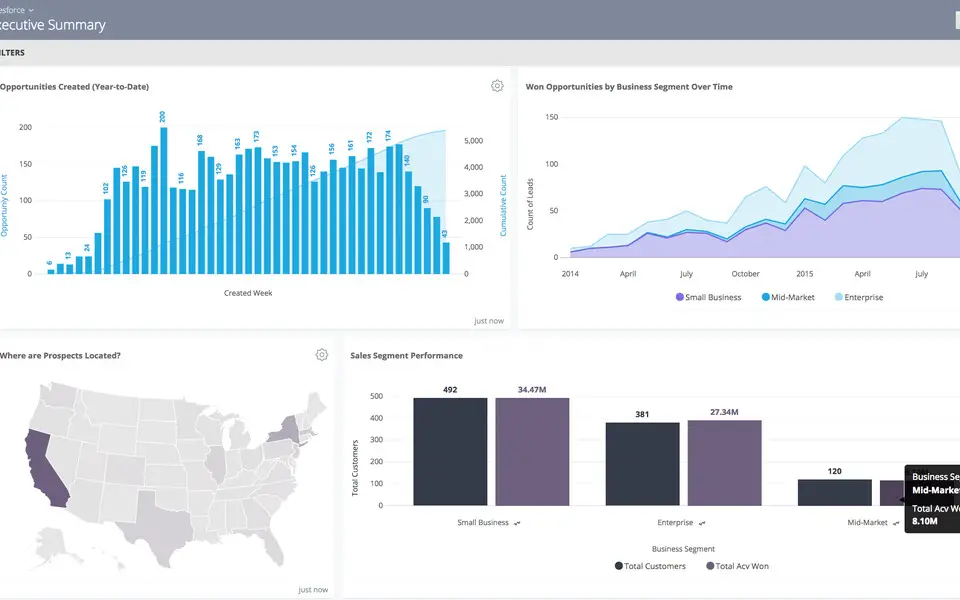
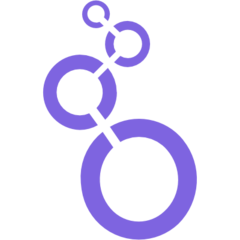


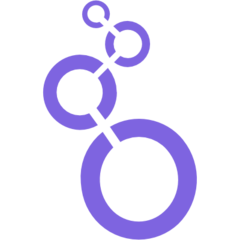

What is your favorite Looker 6.8 (Mac) hotkey? Do you have any useful tips for it? Let other users know below.
1099447 169
494248 8
409506 371
359683 6
302968 5
273693 38
10 hours ago
12 hours ago
2 days ago
3 days ago
3 days ago
3 days ago
Latest articles
Fix Windows Apps not connecting to internet
Create a YouTube link on home screen
How to fix Deezer desktop app once and for all?
How to know if your backup did NOT work?
7 accidentally pressed shortcuts