|
|
Hold and drag to pan |
||
|
|
Zoom in |
||
|
|
Zoom out |
||
|
|
Reset zoom to default |
||
|
|
Show or hide panels |
||
|
|
Next page |
||
|
|
Previous page |
Advertisement
|
|
Move selected items |
||
|
|
Add or remove an object from selection |
||
|
|
Select all |
||
|
|
Deselect all |
||
|
|
Delete selection |
||
|
|
Edit text |
||
|
|
Add comment |
||
|
|
Cut |
||
|
|
Copy |
||
|
|
Paste |
||
|
|
Duplicate |
||
|
|
Maintain aspect ratio |
||
|
|
Resize from center |
||
|
|
Draw free-standing line |
||
|
|
Open Font Manager |
||
|
|
Open Shape Manager |
||
|
|
Undo |
||
|
|
Redo |
||
|
|
Group selection |
||
|
|
Ungroup selection |
||
|
|
Add / Edit action on shape |
||
|
|
Bring selected items to front later |
||
|
|
Send selected items to backmost layer |
||
|
|
Bring selected items forward one layer |
||
|
|
Send selected items back one layer |
|
|
Bold |
||
|
|
Italic |
||
|
|
Underline |
||
|
|
Line break |
||
|
|
Carriage return |
||
|
|
Copy text style |
||
|
|
Paste text style |
|
|
Open find and replace tool |
||
|
|
Navigate to next search result |
||
|
|
Navigate to previous search result |
|
|
Save |
||
|
|
Save as copy |
||
|
|
Download / Export a PDF or image |
||
|
|
Embed published chart on another web page |
||
|
|
Publish online |
|
|
Open keyboard shortcuts list |
||
|
|
Open feature find |
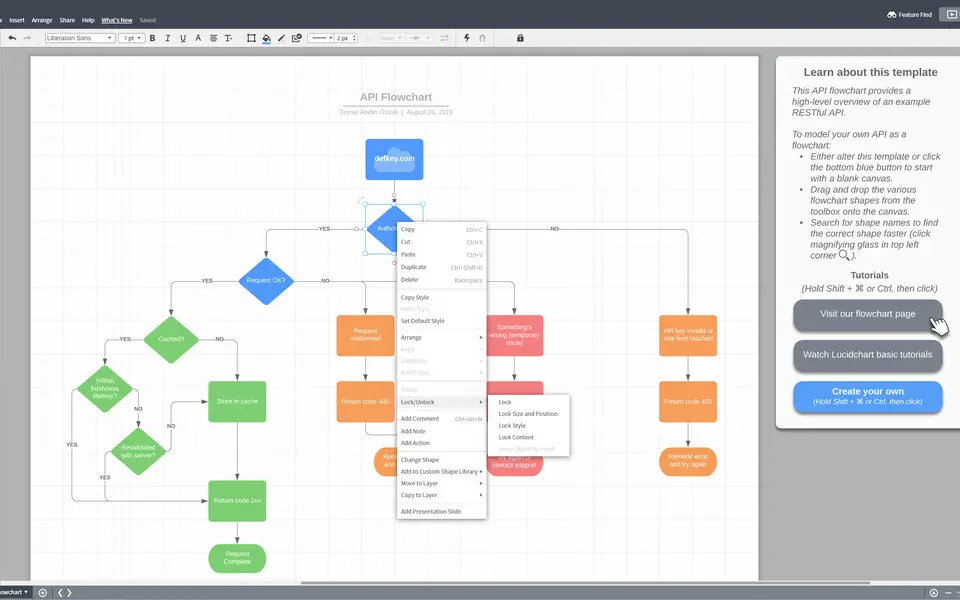
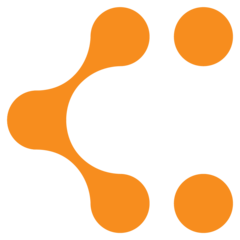




What is your favorite Lucidchart hotkey? Do you have any useful tips for it? Let other users know below.
https://cooldrawingidea.com/category/drawing-for-kids/
1109400 169
499338 8
411810 373
368063 6
308188 5
278653 38
14 hours ago
18 hours ago
Yesterday Updated!
2 days ago Updated!
2 days ago Updated!
2 days ago Updated!
Latest articles
Why I use Volume2, and why you would too
<div> has meaning to browsers
How to Turn Write Protection On or Off for a USB Flash Drive
What is a modifier key?
Sync time on Windows startup