Advertisement
|
On Mac systems, use
|
|||
|
|
Focus to the Toolbar area |
||
|
|
Close all open tools |
||
General tools |
|||
|
|
Magnify display |
||
|
|
Minimize display |
||
|
|
Toggle the Highlighter on or off |
||
|
|
Toggle the Eraser on or off |
||
|
|
Toggle the Line Reader on or off |
||
|
|
Toggle the Notepad on. Turns Notepad off when working outside the Notepad |
||
|
|
Toggle the Answer Eliminator on or off |
||
Mathematics Tools |
|||
|
|
Open/Close the Calculator |
||
|
|
Toggle the Ruler on/off. To move, use arrow keys; to rotate, use L (left) and R (right) |
||
|
|
Toggle the Protractor on/off |
||
Miscellaneous |
|||
|
Text-to-speech has no shortcut. Use
|
|||
|
Note: Text-to-speech tools will only be available if you have selected Text-to-speech when setting up your test
|
|||
|
|
Select the Reset button for the question |
||
|
Source: Test Navigation Keyboard Shortcuts (Pdf)
|
|||

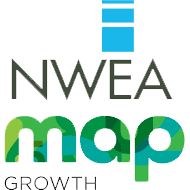



What is your favorite Map Growth - Test Navigation hotkey? Do you have any useful tips for it? Let other users know below.
1111393 169
500198 8
412256 373
369346 6
309189 6
279602 38
2 days ago Updated!
2 days ago
3 days ago
3 days ago Updated!
3 days ago Updated!
3 days ago
Latest articles
Why I use Volume2, and why you would too
<div> has meaning to browsers
How to Turn Write Protection On or Off for a USB Flash Drive
What is a modifier key?
Sync time on Windows startup