|
|
Pre-Superscript (1) |
||
|
|
Pre-Subscript (1) |
||
|
|
Greek Mode (Next Character Entered as Greek) |
||
|
|
Escape Next Character (For Entering "^") |
||
|
|
Scope Out |
||
|
|
Scope In |
||
|
|
Return Cursor to Baseline |
||
|
1 Use right arrow key to leave denominator, numerator, superscript, or subscript region
|
|||
Maple keyboard shortcuts
Maple
Table of contents
Advertisement
Program information
Program name:

Developed by Maplesoft, Maple is a symbolic and numeric computing program. It allows you to enter mathematics in traditional mathematical notation.
Web page: maplesoft.com/products/maple
Last update: 11/11/2019 8:10 PM UTC
How easy to press shortcuts: 79%
More information >>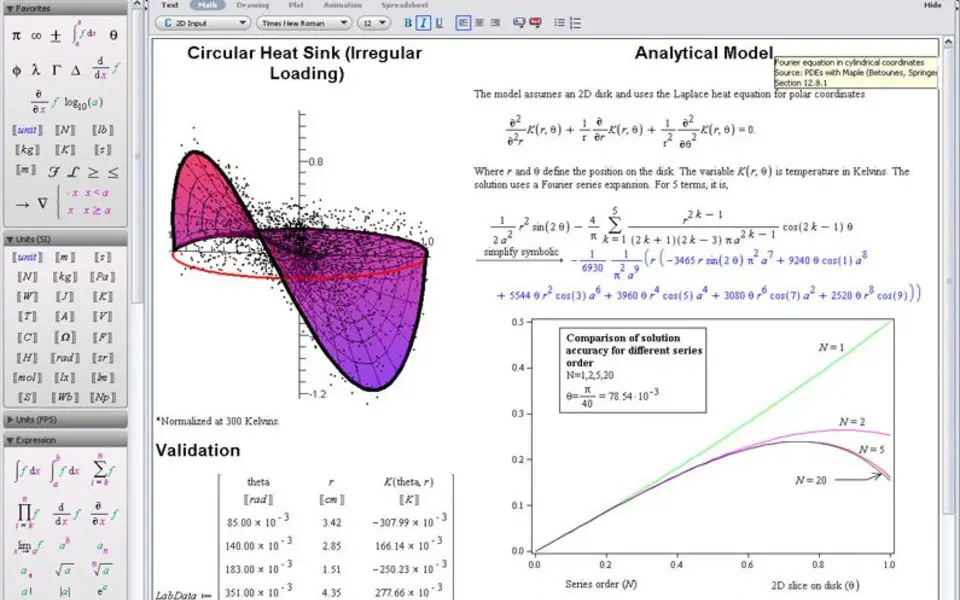

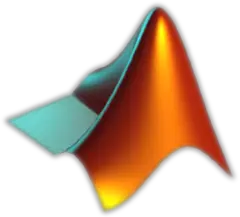


What is your favorite Maple hotkey? Do you have any useful tips for it? Let other users know below.
1110107 169
499624 8
411963 373
368513 6
308601 6
279017 38
15 hours ago
16 hours ago
1 days ago Updated!
1 days ago Updated!
1 days ago Updated!
2 days ago
Latest articles
Why I use Volume2, and why you would too
<div> has meaning to browsers
How to Turn Write Protection On or Off for a USB Flash Drive
What is a modifier key?
Sync time on Windows startup