Advertisement
|
|
Add a new task |
||
|
|
Create a new list |
||
|
|
Add task to My Day |
||
|
|
Select all tasks |
||
|
|
Complete task |
||
|
|
Delete selected task or list |
||
|
|
Search |
|
|
Add a new task |
||
|
|
Create a new list |
||
|
|
Add task to My Day |
||
|
|
Select all tasks |
||
|
|
Complete task |
||
|
|
Delete selected task or list |
||
|
|
Search |
||
|
|
Jump between first 9 lists |
||
|
Tip: You can use Mac's custom keyboard shortcuts to create a shortcut for a specific list.
|
|||
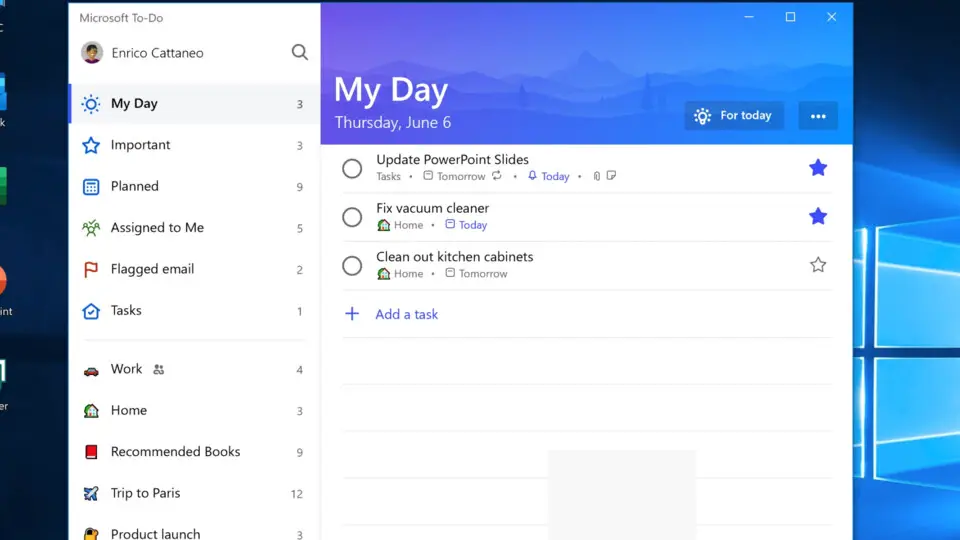





What is your favorite Microsoft To Do hotkey? Do you have any useful tips for it? Let other users know below.
1106298 169
498136 8
411175 372
365732 6
306750 5
277187 38
6 hours ago Updated!
12 hours ago Updated!
15 hours ago
2 days ago
2 days ago
3 days ago
Latest articles
What is a modifier key?
Sync time on Windows startup
Fix Windows Apps not connecting to internet
Create a YouTube link on home screen
How to fix Deezer desktop app once and for all?