|
|
Remove manual character formatting, such as subscript and superscript |
||
|
|
Insert a hyperlink |
Advertisement
|
|
Copy formats |
||
|
|
Paste formats |
|
|
Move slide up in order |
||
|
|
Move slide down in order |
||
|
|
Move slide to beginning |
||
|
|
Move slide to end |
||
|
To reorder sections of slides in a slide deck:
|
|||
|
|
Move section up in order |
||
|
|
Move section down in order |
||
|
|
Move section to beginning |
||
|
|
Move section to end |
||
|
For more information about assigning custom keyboard shortcuts to menu items, recorded macros, and Visual Basic for Applications etc., hit the source link below.
|
|||
|
Source: Microsoft Office Support
|
|||
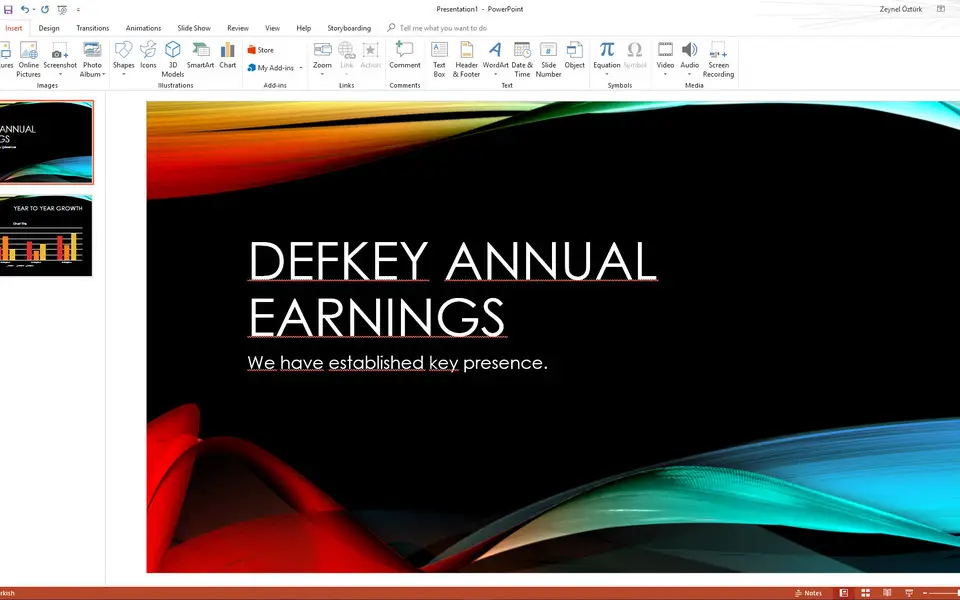




What is your favorite Microsoft PowerPoint 2019 (Creating presentations) hotkey? Do you have any useful tips for it? Let other users know below.
1098606 169
493800 8
409256 371
359110 6
302586 5
273321 38
9 hours ago
13 hours ago
14 hours ago Updated!
1 days ago
1 days ago Updated!
3 days ago Updated!
Latest articles
Create a YouTube link on home screen
How to fix Deezer desktop app once and for all?
How to know if your backup did NOT work?
7 accidentally pressed shortcuts
Why is my keyboard not typing letters but opening shortcuts