Advertisement
|
|
Pan view |
||
|
|
Zoom to mouse position |
||
|
|
Box zoom |
||
|
|
Fit selected (zooms to selected elements) |
|
Enter values on the numeric keypad and move the pointer over the target viewport to select.
|
|||
|
|
Maximize/minimize the viewport within the group |
||
|
|
Top (press again to toggle top/bottom view) |
||
|
|
(Mac) Bottom |
||
|
|
(Windows) Bottom |
||
|
Note: The following keyboard shortcuts only work on Mac.
|
|
|
Instance selected layer(s) (only in Items mode) |
|
|
Select modifier input |
|
Note: Pie menus are quick contextual pop-up menus that appear using keystroke combinations. Menu items are laid out in a wheel so you can access them gesturally for speedier workflow. To open, press the keyboard shortcut, then click in the 3D viewport to open. If you want the pie menu to appear immediately, go to System > Preferences > Input Remapping and enable Open Pies Immediately.
|
|||
|
|
Selection mode/Transform tools |
||
|
|
Drop active tool |
||
|
|
Cycle-through Component modes |
||
|
|
Toggle Catmull-Clark subdivision surfaces |
|
|
Element |
|
Transform
|
|
Users must be in Items selection mode for these shortcuts to work.
|
|
Source: Foundry
|
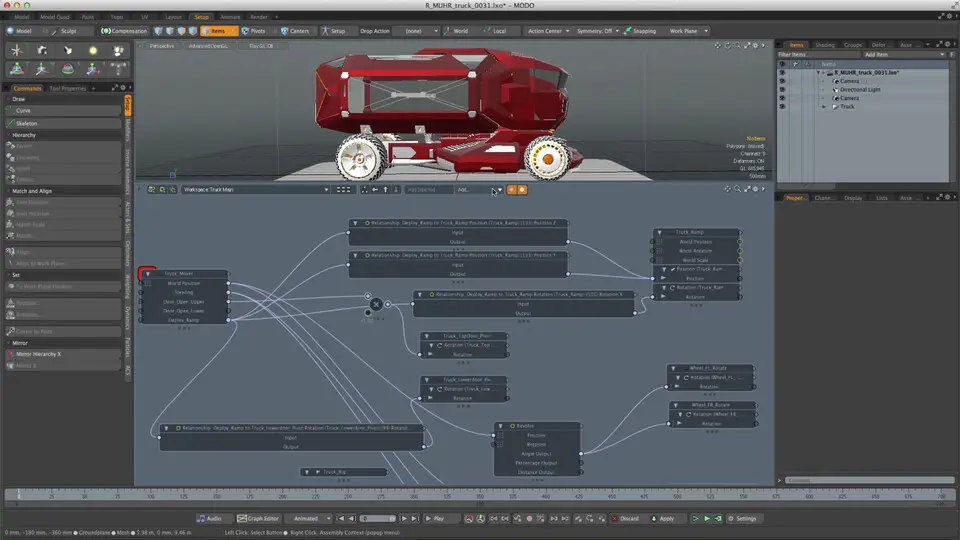



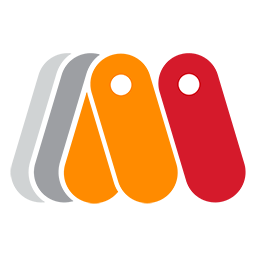

What is your favorite Modo 12.1 hotkey? Do you have any useful tips for it? Let other users know below.
1042413 167
471517 7
391458 365
318509 5
269911 5
256922 30
Yesterday
3 days ago
5 days ago
9 days ago
10 days ago Updated!
10 days ago Updated!
Latest articles
How to delete a stubborn folder ending with space
When did WASD keys become standard?
How I solved Windows not shutting down problem
How to delete YouTube Shorts on desktop
I tried Google Play Games Beta