|
|
Add media files |
||
|
|
New project |
||
|
|
Open project |
||
|
|
Save project |
||
|
|
Save project as |
||
|
|
Split clip |
||
|
|
Insert freeze frame |
||
|
|
Add keyframe |
||
|
|
Full screen view |
||
|
|
Skip forward 0.5 seconds |
||
|
|
Skip backward 0.5 seconds |
||
|
|
Next frame |
||
|
|
Previous frame |
||
|
Keyboard shortcut list for Movavi can be also found in Help menu > Keyboard shortcuts.
|
|||
Movavi Video Editor keyboard shortcuts
Advertisement
Program information
Program name:

Movavi Video Editor is a video editing software. It aims to be easy-to-use while providing filters, captions and more.
Web page: movavi.com/videoeditor
How easy to press shortcuts: 86%
More information >>Featured shortcut
Similar programs
Tools
Movavi Video Editor:Learn: Jump to a random shortcut
Hardest shortcut of Movavi Video Ed...
Other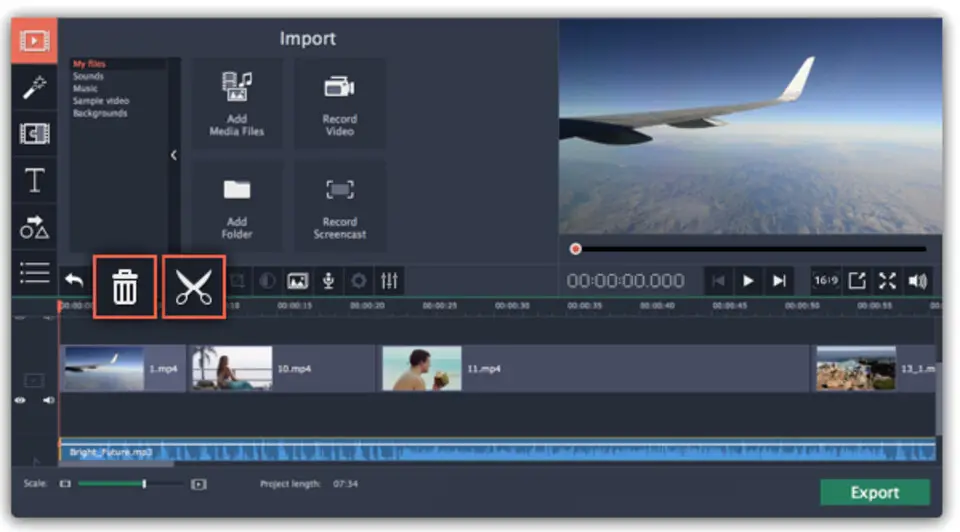



What is your favorite Movavi Video Editor hotkey? Do you have any useful tips for it? Let other users know below.
1103161 169
496535 8
410458 372
363181 6
305037 5
275616 38
11 hours ago
12 hours ago
12 hours ago Updated!
Yesterday Updated!
1 days ago
4 days ago Updated!
Latest articles
What is a modifier key?
Sync time on Windows startup
Fix Windows Apps not connecting to internet
Create a YouTube link on home screen
How to fix Deezer desktop app once and for all?