|
|
Find any action inside the IDE |
Advertisement
|
|
Show intention actions |
||
|
|
Basic/smart code completion |
||
|
or
|
|||
|
|
Type name completion |
||
|
|
Complete statement |
||
|
|
Parameter information/Context info |
||
|
or
|
|||
|
|
Quick definition |
||
|
|
Quick/external documentation |
||
|
or
|
|||
|
|
Generate code |
||
|
|
Implement methods |
||
|
|
Surround with... |
||
|
|
Comment with line/block comment |
||
|
or
|
|||
|
|
Extend/shrink selection |
||
|
or
|
|||
|
|
Optimize imports |
||
|
|
Auto-indent lines |
||
|
|
Cut |
||
|
|
Copy |
||
|
|
Paste |
||
|
|
Copy document path |
||
|
|
Paste from clipboard history |
||
|
|
Duplicate current line or selection |
||
|
|
Move line up/ down |
||
|
|
Delete line at caret |
||
|
|
Join/split line |
||
|
or
|
|||
|
|
Start new line |
||
|
|
Toggle case |
||
|
|
Expand code block |
||
|
|
Collapse code block |
||
|
|
Expand all |
||
|
|
Collapse all |
||
|
|
Save all |
|
|
VCS operations popup... |
||
|
|
Commit |
||
|
|
Update project |
||
|
|
Recent changes |
||
|
|
Revert |
||
|
|
Push... |
||
|
|
Next/previous change |
|
|
Find action... |
||
|
|
Open a tool window |
||
|
|
Synchronize |
||
|
|
Quick switch scheme... |
||
|
|
Preferences... |
||
|
|
Jump to source/navigation bar |
||
|
or
|
|||
|
|
Jump to last tool window |
||
|
|
Hide active windows |
||
|
|
Hide all tool windows |
||
|
|
Go to next editor tab |
||
|
|
Go to previous editor tab |
||
Advertisement |
|||
|
|
Go to editor (from a tool window) |
||
|
|
Close active window |
||
|
|
Close active tab |
||
|
|
Search everywhere |
||
|
|
Search |
||
|
|
Replace |
||
|
|
Find in path |
||
|
|
Replace in path |
||
|
|
Next occurrence |
||
|
|
Previous occurrence |
||
|
|
Go to type |
||
|
|
Go to file |
||
|
|
Go to symbol |
||
|
|
Go to file member |
|
|
Declaration |
||
|
|
Type declaration |
||
|
|
Super method |
||
|
|
Implementation(s) |
||
|
|
Find usages |
||
|
|
Find usages in file |
||
|
|
Highlight usages in file |
||
|
|
Show usages |
|
|
Refactor this... |
||
|
|
Copy… |
||
|
|
Move... |
||
|
|
Safe delete... |
||
|
|
Rename... |
||
|
|
Change signature... |
||
|
|
Inline... |
||
|
|
Extract method |
||
|
|
Introduce variable |
||
|
|
Introduce constant |
||
|
|
Reformat code |
|
|
Show error description |
||
|
|
Next highlighted error |
||
|
|
Previous highlighted error |
||
|
|
Run inspection by name… |
||
|
|
Type hierarchy |
||
|
|
Call hierarchy |
|
|
Select in... |
||
|
|
Recently viewed files |
||
|
|
Recently changed files |
||
|
|
Last edit location |
||
|
|
Navigate back |
||
|
|
Navigate forward |
||
|
|
Go to previous/next method |
||
|
|
Line/ Column... |
||
|
|
Go to code block end |
||
|
|
Go to code block start |
||
|
|
Add to favorites |
||
|
|
Toggle bookmark |
||
|
|
Toggle bookmark with mnemonic |
||
|
|
Go to numbered bookmark |
||
|
|
Show bookmarks |
|
|
Run context configuration |
||
|
|
Run selected configuration |
||
|
|
Debug selected configuration |
||
|
|
Run current configuration |
||
|
|
Debug current configuration |
||
|
|
Step over |
||
|
|
Step into |
||
|
|
Smart step into |
||
|
|
Step out |
||
|
|
Run to cursor |
||
|
|
Force run to cursor |
||
|
|
Show execution point |
||
|
|
Evaluate expression... |
||
|
|
Stop |
||
|
|
Stop background processes... |
||
|
|
Resume program |
||
|
|
Toggle line breakpoint |
||
|
|
Place temporary line breakpoint |
||
|
|
Edit/view breakpoint |
||
|
Source: GoLand reference card (PDF)
|
|||
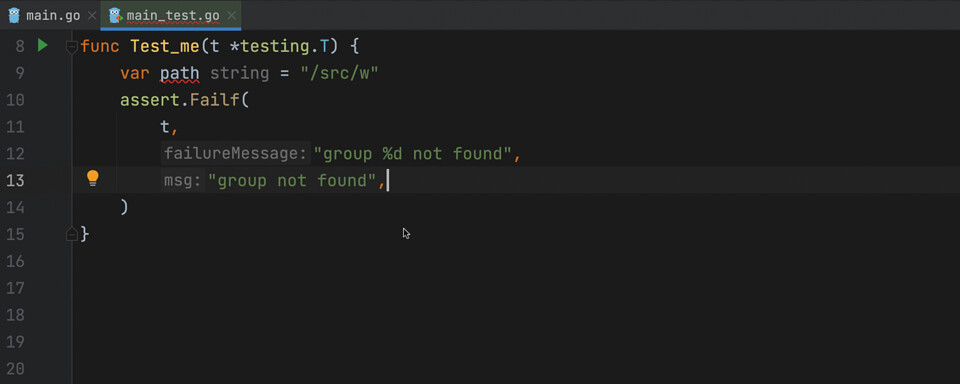





What is your favorite GoLand (Windows) hotkey? Do you have any useful tips for it? Let other users know below.
1105852 169
497916 8
411098 372
365367 6
306523 5
276986 38
2 hours ago
13 hours ago Updated!
15 hours ago
Yesterday
3 days ago
3 days ago Updated!
Latest articles
What is a modifier key?
Sync time on Windows startup
Fix Windows Apps not connecting to internet
Create a YouTube link on home screen
How to fix Deezer desktop app once and for all?