|
|
Create new blank document in advanced edit mode |
||
|
|
Open the Open dialog box |
||
|
|
Save the document |
||
|
|
Save as |
||
|
|
Close the document |
||
|
|
Open document properties |
||
|
|
Open preferences console |
||
|
|
Open search document window |
||
|
|
Open search multiple documents dialog |
Advertisement
|
|
Redo last operation |
||
|
|
Cut selected item to clipboard |
||
|
|
Copy selected item to clipboard |
||
|
|
Paste item from clipboard |
||
|
|
Undo (in Advanced Edit mode) |
||
|
|
Delete bookmarks (in Review mode) |
||
|
|
With hand or Select tool, selet all text in the document (or the current page, if single page viewing is set. If the Edit object tool is active, it selects all objects on the current page) |
||
|
|
Deselect all text or objects |
|
|
Scroll to top of previous page |
||
|
|
Scroll to top of next page |
||
|
|
Go to previous view |
||
|
|
Go to next view |
||
|
|
Tile opened documents horizontally |
||
|
|
Tile opened documents vertically |
||
|
|
Display / hide gridlines |
||
|
|
Toggle snap to grid mode |
||
|
|
Toggle displaying rulers |
|
|
Open Insert Pages dialog |
||
|
|
Open Delete Pages dialog |
||
|
|
Open Extract Pages dialog |
||
|
|
Open Rotate Pages dialog |
||
|
|
Open Replace Pages dialog |
||
|
|
Open Add Blank Pages dialog |
|
|
Create a bookmark |
|
|
Open JavaScript console |
|
|
Read text content from current page with Nuance RealSpeak |
||
|
Shortcut keys for the floating toolbar that opens when you use above shortcut:
|
|||
|
|
Stop reading |
||
|
|
Pause / continue reading |
||
|
|
Read previous paragraph |
||
|
|
Read next paragraph |
||
|
|
Read previous page |
||
|
|
Read next page |
||
|
|
Read text content of the whole document |
||
Advertisement |
|||
|
|
Create an mp3 file with text content of the document |
||
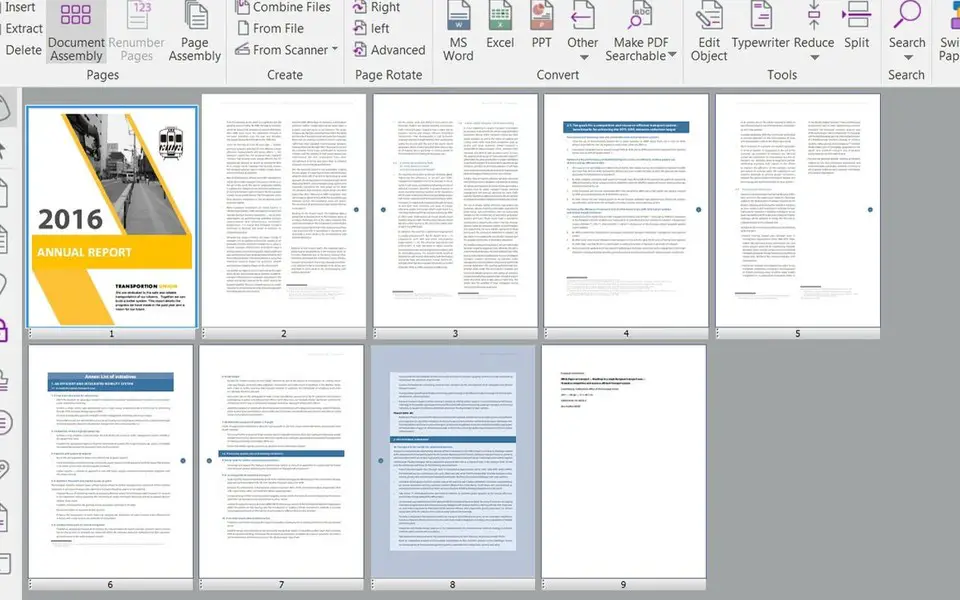

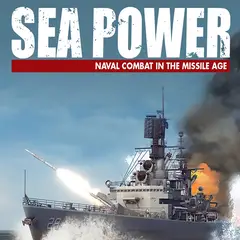

What is your favorite Nuance Power PDF hotkey? Do you have any useful tips for it? Let other users know below.
1109400 169
499338 8
411810 373
368063 6
308188 5
278653 38
9 hours ago
10 hours ago
Yesterday
1 days ago
2 days ago Updated!
2 days ago Updated!
Latest articles
Why I use Volume2, and why you would too
<div> has meaning to browsers
How to Turn Write Protection On or Off for a USB Flash Drive
What is a modifier key?
Sync time on Windows startup