Advertisement
|
|
Switch ahead |
||
|
|
Switch behind |
||
|
|
Set switch with mouse |
||
|
|
Uncouple with mouse |
||
|
|
Reset signal |
|
|
Quit |
||
|
|
Full screen |
||
|
|
Pause |
||
|
|
Save game |
||
|
|
Head up display |
|
|
Pan left |
||
|
|
Pan right |
||
|
|
Pan up |
||
|
|
Pan down |
||
|
|
Pan in |
||
|
|
Pan out |
||
|
|
Rotate left |
||
|
|
Rotate right |
||
|
|
Rotate up |
||
|
|
Rotate down |
||
|
|
|
||
|
|
Next car |
||
|
|
Previous car |
||
|
|
First car |
||
|
|
Last car |
||
Advertisement |
|||
|
|
Control firing |
||
|
|
Firing rate increase |
||
|
|
Firing rate decrease |
||
|
|
Fire Shovel full |
||
|
|
Blower increase |
||
|
|
Blower decrease |
||
|
|
Damper increase |
||
|
|
Damper decrease |
|
|
Initialize brakes |
||
|
|
Handbrake full |
||
|
|
Handbrake none |
||
|
|
Emergency |
||
|
|
Retainers on |
||
|
|
Retainers off |
||
|
|
Brake hose connect |
||
|
|
Brake hose disconnect |
|
|
Control injector 1 |
||
|
|
Injector 1 increase |
||
|
|
Injector 1 decrease |
||
|
|
Control injector 2 |
||
|
|
Injector 2 increase |
||
|
|
Injector 2 decrease |
|
|
Switch locomotive |
||
|
|
Flip locomotive |
|
|
Extend dispacther |
||
|
|
Release dispatcher |
|
|
Speed up |
||
|
|
Speed down |
||
|
|
Speed reset |
||
|
|
Overcast increase |
||
|
|
Overcast decrease |
||
|
|
Clock forward |
||
|
|
Clock backward |


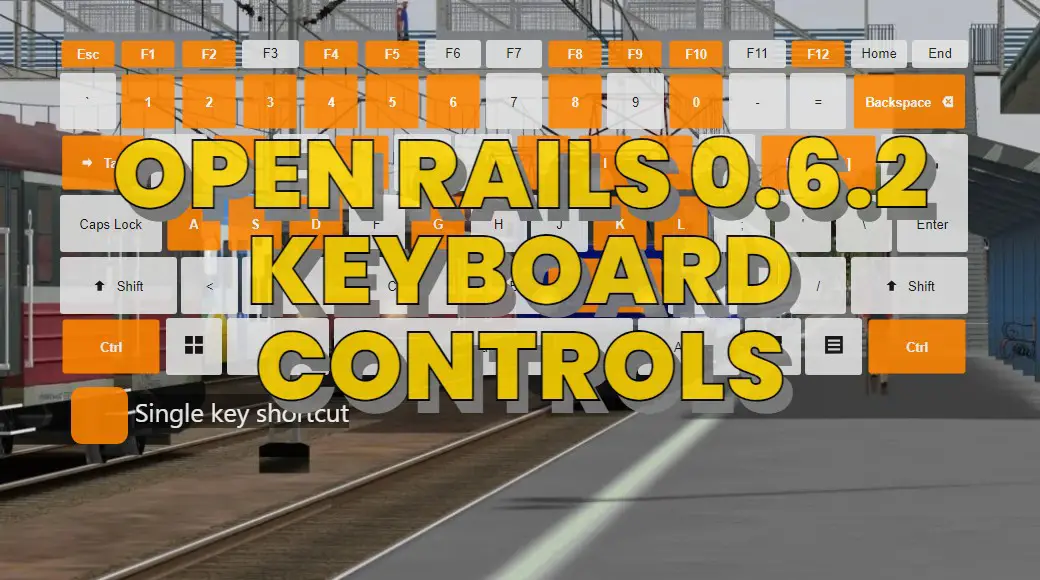



What is your favorite Open Rails 0.6.2 hotkey? Do you have any useful tips for it? Let other users know below.
1104982 169
497575 8
410897 372
364747 6
306151 5
276541 38
15 hours ago
16 hours ago Updated!
19 hours ago Updated!
2 days ago Updated!
2 days ago
2 days ago
Latest articles
What is a modifier key?
Sync time on Windows startup
Fix Windows Apps not connecting to internet
Create a YouTube link on home screen
How to fix Deezer desktop app once and for all?