|
|
Cloud Profile Manager: Add Profile... |
||
|
|
Media Manager: Add... |
||
|
|
Add machine... |
||
|
|
Log Viewer: Bookmark |
||
|
|
Snapshot Pane: Clone... |
||
|
|
Clone... |
||
|
|
Cloud Profile Manager... |
||
|
|
Help contents |
||
|
|
Media Manager: Copy... |
||
|
|
Network Manager: Create... |
||
|
|
Snapshot Pane: Delete... |
||
|
|
Exit |
||
|
|
Export Appliance... |
||
|
|
Log Viewer: Filter |
||
|
|
Log Viewer: Find |
||
|
|
Host Network Manager... |
||
|
|
Import Appliance... |
||
|
|
Cloud Profile Manager: Import Profiles... |
||
|
|
Media Manager: Move... |
||
|
|
New machine... |
||
|
|
Log Viewer: Options |
||
|
|
Preferences… |
||
|
|
Cloud Profile Manager: Profile Properties |
||
|
|
Media Manager: Properties |
||
|
|
Network Manager: Properties |
||
|
|
Snapshot Pane: Properties |
||
|
|
Log Viewer: Refresh |
||
|
|
Media Manager: Refresh... |
||
|
|
Network Manager: Refresh... |
||
|
|
Media Manager: Release... |
||
|
|
Cloud Profile Manager: Remove Profile... |
||
|
|
Media Manager: Remove... |
||
|
|
Network Manager: Remove... |
||
|
|
Snapshot Pane: Restore... |
||
|
|
Log Viewer: Save... |
||
|
|
Settings... |
||
|
|
Cloud Profile Manager: Show Help... |
||
|
|
Show Log... |
||
|
|
Snapshot Pane: Take... |
||
|
|
Cloud Profile Manager: Try Oracle Cloud for Free... |
||
|
|
Virtual Media Manager... |
Advertisement
|
Note:
|
|||
|
|
Host key combination |
||
|
|
ACPI shutdown |
||
|
|
Adjust window size |
||
|
|
Log viewer: Bookmark |
||
|
|
Close… |
||
|
|
Log viewer: Filter |
||
|
|
Log viewer: Find |
||
|
|
Full screen mode |
||
|
|
Insert Ctrl - Alt - Del |
||
|
|
Insert host key combo |
||
|
|
Minimize window |
||
|
|
Log viewer: Options |
||
|
|
Pause |
||
|
|
Popup menu |
||
|
|
Log viewer: Refresh |
||
|
|
Reset |
||
Advertisement |
|||
|
|
Log viewer: Save |
||
|
|
Scaled mode |
||
|
|
Seamless mode |
||
|
|
Session information… |
||
|
|
Settings… |
||
|
|
Take screenshot… |
||
|
|
Take snapshot… |
||
|
Source: Program options
|
|||
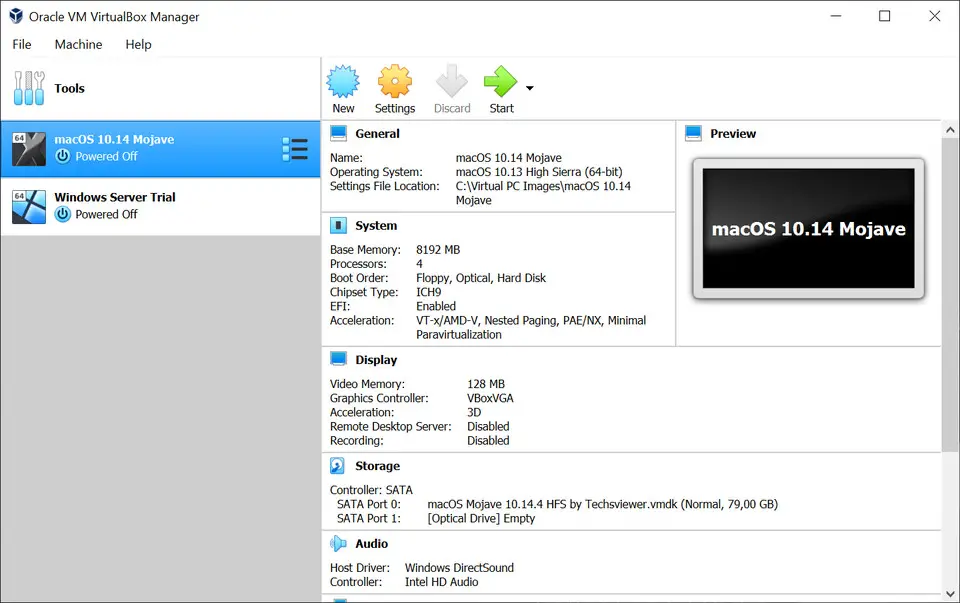




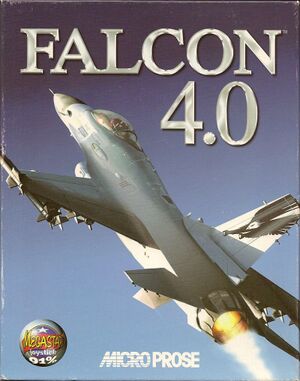
What is your favorite VirtualBox 6.0 hotkey? Do you have any useful tips for it? Let other users know below.
1042789 167
471589 7
391628 366
318746 5
270149 5
257089 30
3 days ago
4 days ago
6 days ago
10 days ago
11 days ago Updated!
11 days ago Updated!
Latest articles
How to delete a stubborn folder ending with space
When did WASD keys become standard?
How I solved Windows not shutting down problem
How to delete YouTube Shorts on desktop
I tried Google Play Games Beta