|
|
Add rectangle |
||
|
|
Add rectangle as child |
||
|
|
Add text |
||
|
|
Add text as child |
||
|
|
Add artboard |
||
|
|
Group |
||
|
|
Ungroup |
||
|
|
Bring to front |
||
|
|
Bring forward |
||
|
|
Send backward |
||
|
|
Send to back |
Advertisement
|
|
Nudge |
||
|
|
Big nudge |
||
|
|
(drag handle) Rotate |
||
|
|
(drag handle) Rotate in 15 degree increments |
||
|
|
Duplicate |
||
|
|
Duplicate and move |
||
|
|
Rename layer |
|
|
Pan |
||
|
|
Zoom in |
||
|
|
Zoom out |
||
|
|
Continuous zoom |
|
|
Pan |
|
|
Select parent |
||
|
|
Select child |
||
|
|
Select next sibling |
||
|
|
Select previous sibling |
||
|
|
Select all siblings |
|
|
Rewind prototype |
||
|
|
Start recording video |
||
|
|
Start recording video without cursor |
||
|
Source: principleformac.com
|
|||
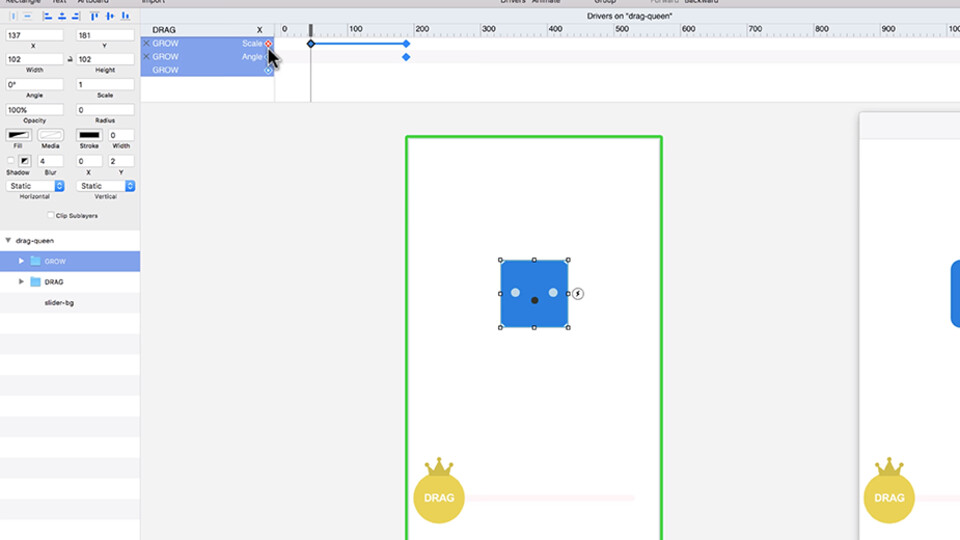





What is your favorite Principle hotkey? Do you have any useful tips for it? Let other users know below.
1111393 169
500198 8
412256 373
369346 6
309189 6
279602 38
2 days ago Updated!
2 days ago
3 days ago
3 days ago Updated!
3 days ago Updated!
3 days ago
Latest articles
Why I use Volume2, and why you would too
<div> has meaning to browsers
How to Turn Write Protection On or Off for a USB Flash Drive
What is a modifier key?
Sync time on Windows startup