|
|
Open the help modal |
||
|
|
Focus the search input |
||
|
|
Confirm the active modal |
||
|
|
Close the active modal |
||
|
|
Open the command palette that allows you to quickly type and search commands |
Advertisement
|
|
open a new composer |
||
|
|
Send the message |
||
|
|
Save the message |
||
|
|
Close the active composer |
|
|
Select all conversations |
||
|
|
Unselect all conversations |
||
|
|
Mark selected message / conversation |
||
|
|
Mark the message / conversation as read |
||
|
|
Mark the message / conversation as unread |
||
|
|
Mark or unmark the message / conversation as starred |
||
|
|
Move the message / conversation to inbox |
||
|
|
Move the message / conversation to trash |
||
|
|
Move the message / conversation to archive |
||
|
|
Move the message / conversation to spam |
|
|
Reply to a message / conversation |
||
|
|
Reply to all recipients for a message / conversation |
||
|
|
Forward message / conversation |
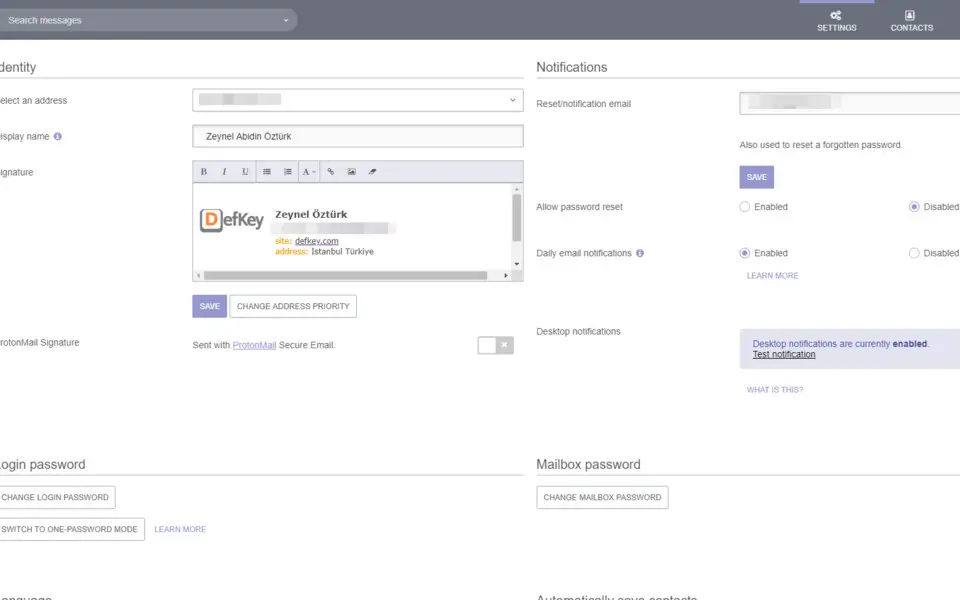



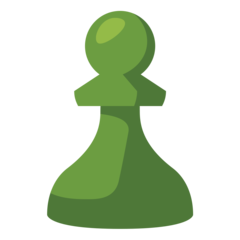
What is your favorite Proton (formerly ProtonMail) hotkey? Do you have any useful tips for it? Let other users know below.
1103675 169
496798 8
410581 372
363616 6
305369 5
275909 38
15 hours ago
15 hours ago
2 days ago Updated!
2 days ago
2 days ago
2 days ago
Latest articles
What is a modifier key?
Sync time on Windows startup
Fix Windows Apps not connecting to internet
Create a YouTube link on home screen
How to fix Deezer desktop app once and for all?