|
If you’ve made a lot of changes to REAPER’s keyboard shortcuts, you might find it helpful to have a printed list to reference. REAPER actually has this feature built in with an auto-generated html list.
|
|||
|
All you need to do is press Shift+F1 (+ function key maybe on Apple keyboards) which will create the list of all the currently assigned actions, and open the html file in your default browser. You can then save this as a pdf, or send it to your printer.
|
Advertisement
|
Note: use Preferences/Editing Behavior/Mouse Modifiers to add or change any of the following mouse key modifiers.
|
|||
|
View: Zoom horizontally |
|||
|
|
View: Zoom vertically |
||
|
|
View: Scroll horizontally |
||
|
|
View: Scroll vertically |
||
|
|
View: Adjust selected track heights |
||
|
Select item and move edit cursor |
|||
|
|
Add a range of items to selection, if already selected extend time selection |
||
|
|
Select item ignoring grouping |
||
|
|
Add stretch marker |
| + |
Move item ignoring time selection |
||
|
|
Move item ignoring snap and time selection |
||
|
|
Copy item |
||
|
|
Copy item ignoring snap |
||
|
|
Move item contents |
|
|
Move envelope point ignoring snap |
|
|
Seek playback without moving edit cursor |
|
Note: Use the Action List to add or change any of the following action shortcuts.
|
|||
|
|
Edit: Cut items/tracks/envelope points (depending on focus) within time selection, if any (smart cut) |
||
|
|
Toggle show all floating windows |
||
|
|
Track: Toggle track volume envelope visible |
||
|
|
Transport: Fast forward a little bit |
||
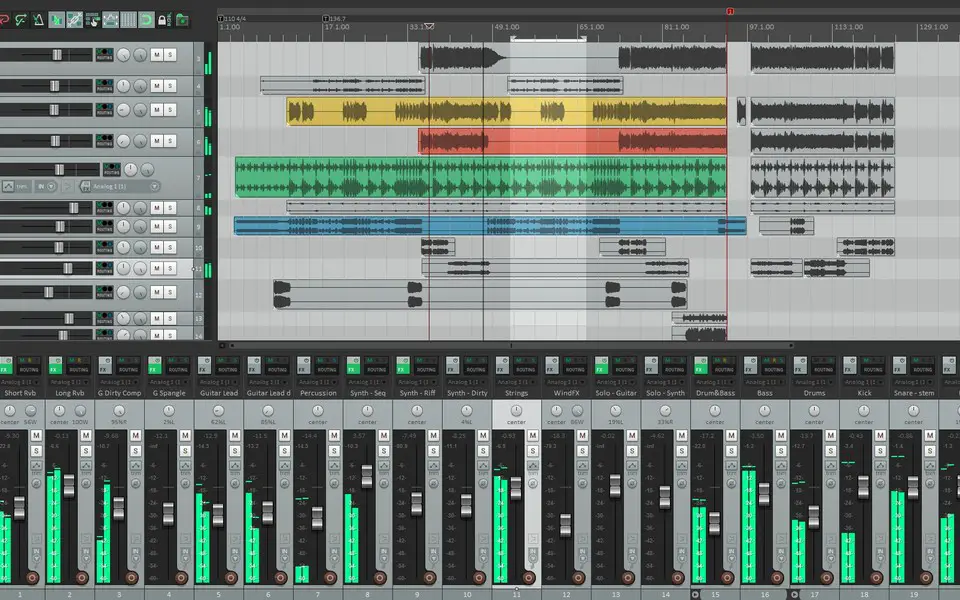





What is your favorite REAPER hotkey? Do you have any useful tips for it? Let other users know below.
This is a great help! Thank you!
It would be great to have a printable PDF Version of this, for hanging it up.
Could you please do this?
Regards
Earl
Or click here:
https://defkey.com/reaper-shortcuts?pdfOptions=True&filterable=true
1070090 169
482215 7
401288 371
337333 6
287033 5
265276 31
Yesterday
3 days ago
4 days ago Updated!
4 days ago Updated!
4 days ago Updated!
7 days ago Updated!
Latest articles
How to solve Resource Manager not working in VS
How to delete a stubborn folder ending with space
When did WASD keys become standard?