Advertisement
|
|
Open the Switch control menu so you can manipulate your game and jump to different points in it |
||
|
|
Hold to walk anywhere |
||
|
Source: Rpgmakerweb
|
|||
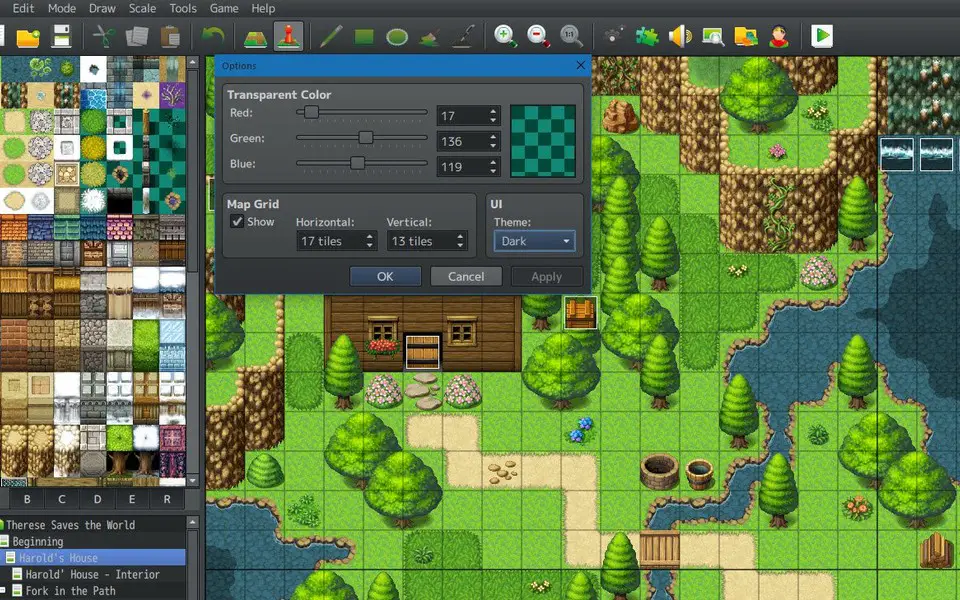


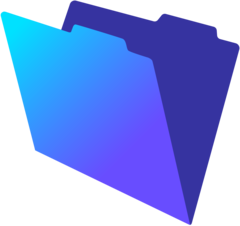


What is your favorite RPG Maker hotkey? Do you have any useful tips for it? Let other users know below.
1102906 169
496394 8
410414 372
362934 6
304885 5
275503 38
7 hours ago
Yesterday Updated!
2 days ago Updated!
2 days ago
2 days ago Updated!
3 days ago
Latest articles
What is a modifier key?
Sync time on Windows startup
Fix Windows Apps not connecting to internet
Create a YouTube link on home screen
How to fix Deezer desktop app once and for all?