|
|
Reset camera |
||
|
|
Focus camera |
||
|
|
Refresh page |
||
|
or
|
|||
|
|
Close browser |
||
|
|
Close browser tab |
||
|
or
|
|||
|
|
Camera movement |
||
|
|
Slow camera movement |
||
|
|
Camera zoom in |
||
|
|
Camera zoom in slow |
||
|
|
Camera zoom out |
||
|
|
Camera zoom out slow |
||
|
|
Object selection |
||
|
|
Cancel |
||
|
|
Decrease |
||
|
|
Increase |
||
|
|
New project |
||
|
|
Project history |
||
|
|
Import |
||
|
|
Export |
||
|
|
Select all |
||
|
or
|
|||
|
|
Deselect all |
||
|
|
Group |
||
|
|
Ungroup |
||
|
|
Union |
||
|
|
Merge |
||
|
|
Hide |
||
|
|
Show all |
||
|
|
Hide all |
||
|
|
Isolate |
||
|
|
Standard brush |
||
|
or
|
|||
|
|
Inflate brush |
||
|
|
Twist brush |
||
|
|
Move brush |
||
|
|
Drag brush |
||
|
|
Flatten brush |
||
|
|
Pinch brush |
||
|
|
Crease brush |
||
|
|
Smooth brush |
||
|
|
Masking brush |
||
|
|
Brush |
||
|
or
|
|||
|
|
Line |
||
|
|
Spline |
||
|
|
Circle |
||
|
|
Text |
||
|
|
Rectangle |
||
|
|
Ellipse |
||
|
|
Donut |
||
|
|
Line |
||
|
|
Text |
||
|
|
Spline |
||
|
|
Circle |
||
|
|
Rectangle |
||
|
|
Ellipse |
||
|
|
Donut |
||
Advertisement |
|||
|
|
Resolution |
||
|
|
Skew |
||
|
|
Taper |
||
|
|
Twist |
||
|
|
Bend |
||
|
|
Inflate |
||
|
|
Flatten |
||
|
|
Repeat transformation |
||
|
|
Extrusion |
||
|
|
Inset |
||
|
|
Screw & Nut |
||
|
|
Shape |
||
|
|
Spiral |
||
|
|
Gear |
||
|
|
Text |
||
|
|
Image to 3D |
||
|
|
Revolve |
||
|
|
Follow path |
||
|
|
Cut with profile |
||
|
|
Cut with plane |
||
|
|
Fill polygons |
||
|
|
Loft |
||
|
|
Bridge |
||
|
|
Flip normals |
||
|
|
Snap |
||
|
|
Mirror |
||
|
|
Combine |
||
|
|
Geom clean |
||
|
|
Split |
||
|
|
Cube selection |
||
|
|
Face selection |
||
|
|
Edge selection |
||
|
|
Vertex selection |
||
|
|
Polygon selection |
||
|
|
Material selection |
||
|
|
Add thickness |
||
|
|
Stitch & scoop |
||
|
|
Union |
||
|
|
Difference |
||
|
|
Intersection |
||
|
|
Round object |
||
|
|
Simplify shape |
||
|
|
Magic fix |
||
|
|
Magic blocks |
||
|
|
Chamfer |
||
|
|
Fillet |
||
|
|
Edit details |
||
|
|
Move |
||
|
|
Align |
||
|
|
Center object |
||
|
|
Scale |
||
|
|
Rotate |
||
|
|
Copy offsets |
||
|
|
Measurements |
||
|
|
Dimensions |
||
|
|
Cube |
||
|
|
Torus |
||
|
|
Sphere |
||
|
|
Cone |
||
|
|
Cylinder |
||
|
|
Torus knot |
||
|
|
Icosahedron |
||
|
|
Octahedron |
||
|
|
Plane |
||
|
|
Capsule |
||
|
|
L-shape |
||
|
|
Star |
||
|
|
Copy |
||
|
|
(drag) Copy |
||
|
|
Undo |
||
|
or
|
|||
|
|
Redo |
||
|
or
|
|||
|
|
Delete |
||
|
or
|
|||
|
|
Delete all |
||
|
or
|
|||
|
or
|
|||
|
or
|
|||
|
|
3D print |
||
|
|
New project |
||
SelfCAD keyboard shortcuts
SelfCAD
Advertisement
Program information
Program name:
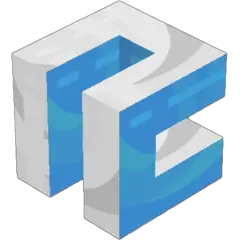
SelfCAD is an web based computer-aided design software for 3D modeling and 3D printing. It's said that SelfCAD has a shallow learning curve and can be learned in a few hours. The software was initially released on 2016.
Web page: selfcad.com
How easy to press shortcuts: 83%
More information >>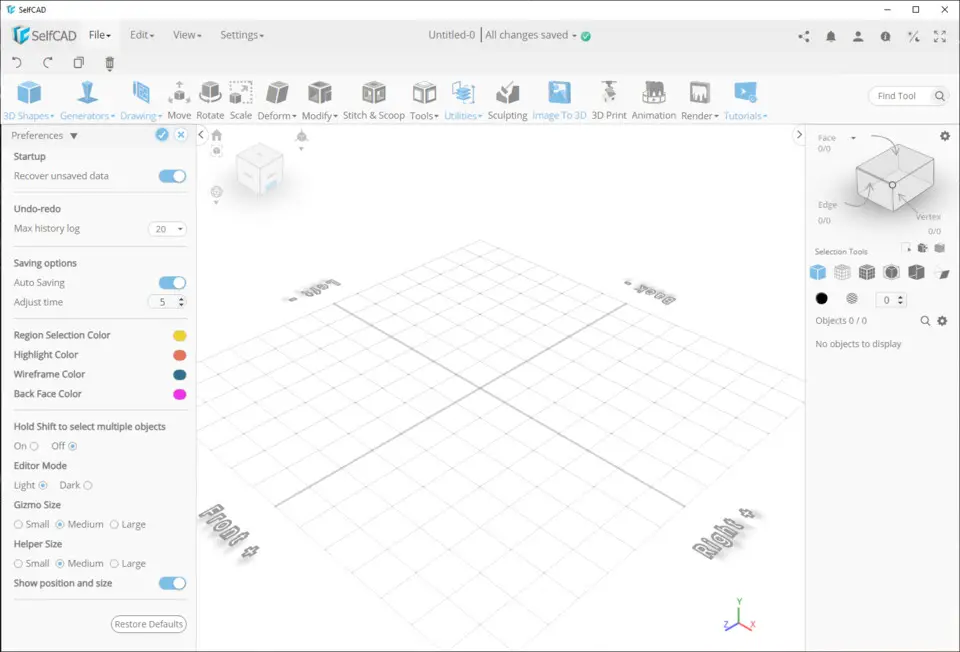

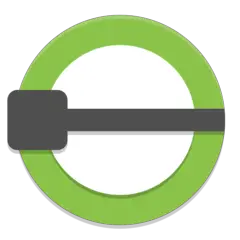


What is your favorite SelfCAD hotkey? Do you have any useful tips for it? Let other users know below.
1108668 169
499007 8
411655 373
367529 6
307784 5
278296 38
2 hours ago
7 hours ago Updated!
7 hours ago
7 hours ago
2 days ago
3 days ago
Latest articles
Why I use Volume2, and why you would too
<div> has meaning to browsers
How to Turn Write Protection On or Off for a USB Flash Drive
What is a modifier key?
Sync time on Windows startup