|
|
New note |
||
|
|
Move focus to search field |
||
|
|
Increase font size |
||
|
or
|
|||
|
|
Decrease font size |
||
|
|
Reset font size |
||
|
|
Search |
||
|
|
Insert checklist |
||
|
|
Focus mode |
||
|
|
Toggle fullscreen |
||
|
|
Debugging console |
||
|
|
Export notes |
||
|
|
Preferences |
Simplenote keyboard shortcuts
Advertisement
Program information
Program name:

Simplenote is a cross-platform note taking software. It has externally accessible API, allowing third party clients to be created. All Simplenote clients became open-sourced in August 2016.
Web page: simplenote.com
Last update: 11/11/2019 8:10 PM UTC
How easy to press shortcuts: 81%
More information >>Similar programs
Tools
Simplenote:Learn: Jump to a random shortcut
Hardest shortcut of Simplenote
Other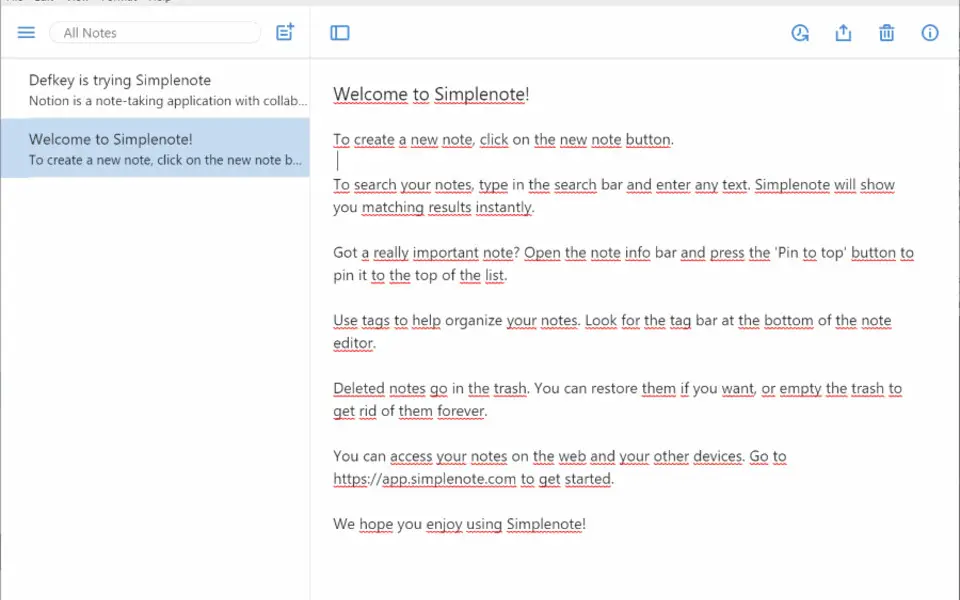




What is your favorite Simplenote hotkey? Do you have any useful tips for it? Let other users know below.
1098606 169
493800 8
409256 371
359110 6
302586 5
273321 38
1 hours ago
1 hours ago Updated!
2 days ago Updated!
3 days ago Updated!
3 days ago Updated!
3 days ago Updated!
Latest articles
Create a YouTube link on home screen
How to fix Deezer desktop app once and for all?
How to know if your backup did NOT work?
7 accidentally pressed shortcuts
Why is my keyboard not typing letters but opening shortcuts