|
|
On-demand search |
||
|
or
|
|||
|
|
Navigate in search results |
||
|
|
Activate currently highlighted result |
Advertisement
|
|
Select |
||
|
|
Line |
||
|
|
Lasso |
||
|
|
Eraser |
||
|
|
Arc |
||
|
|
Rectangle |
||
|
|
Circle |
||
|
|
Push/Pull |
||
|
|
Paint bucket |
||
|
|
Move |
||
|
|
Rotate |
||
|
|
Scale |
||
|
|
Tape measure |
||
|
|
View back edges |
||
|
|
Select all |
||
|
|
Cut |
||
|
|
Copy |
||
|
|
Paste |
||
|
|
Delete (selected entities) |
||
|
|
Undo |
||
|
|
Redo |
||
|
|
Invert selection |
||
|
|
Zoom |
||
|
|
Zoom window (zoom to a selected area of the screen) |
||
|
|
Zoom extents (zoom to fit) |
||
|
|
Pan |
Select tool |
|||
|
Use these shortcuts to modify a tool's behaviour. These shortcuts can also be seen in the status bar (bottom of the window) when the tool is selected.
|
|||
|
|
Add |
||
|
|
Subtract |
||
Lasso tool |
|||
|
|
Add/Subtract |
||
|
|
Add |
||
|
|
Subtract |
||
Eraser |
|||
|
|
Toggle soften/smooth |
||
|
|
Toggle unsmooth/unhide |
||
|
|
Toggle hide |
||
Paint tool |
|||
|
|
Sample material |
||
|
|
Paint all matching |
||
|
|
Paint all connected |
||
|
|
Paint all on same object |
||
Line tool |
|||
|
Set first endpoint |
|||
|
|
Toggle lock inference direction |
||
Freehand tool |
|||
| + |
Click and drag to draw a freehand curve |
||
|
|
Toggle lock drawing plane |
||
Arc tool |
|||
|
|
Change number of segments |
||
|
or
|
|||
2 & 3 point arc |
|||
|
or
|
|||
|
or
|
|||
|
|
Toggle lock inference direction |
||
Pie tool |
|||
|
|
Change number of segments |
||
|
or
|
|||
Rectangle tool |
|||
|
Set first corner |
|||
|
|
Toggle select center |
||
|
|
Toggle lock drawing plane |
||
Circle, Polygon tool |
|||
|
|
Change number of segments |
||
|
or
|
|||
Push & Pull tool |
|||
|
|
Toggle create new starting face |
||
|
|
Toggle stretch mode |
||
Follow me tool |
|||
|
|
Toggle use face perimeter |
||
Offset tool |
|||
|
|
Allow overlap |
||
Move tool |
|||
|
|
Cycle copy/Stamp/Move |
||
|
|
Toggle autofold |
||
|
|
Toggle lock inference direction |
||
Rotate tool |
|||
|
Click something to select it and set the center point of rotation |
|||
|
|
Toggle copy |
||
|
|
Toggle lock rotation plane |
||
Scale tool |
|||
|
|
Toggle scale about center |
||
|
|
Toggle uniform scale |
||
Tape measure tool |
|||
|
|
Toggle create guides |
||
|
|
Toggle lock inference direction |
||
Protractor tool |
|||
|
Set center of protractor |
|||
|
|
Toggle create guides |
||
|
|
Toggle lock rotation plane |
||
Axes tool |
|||
|
Define new origin |
|||
|
Place axes as currently oriented |
|||
Tag tool |
|||
|
|
Toggle sample tag |
||
Walk tool |
|||
|
|
Run |
||
|
|
Move vertically or sideways |
||
|
|
Disable collision detection |
||
Orbit tool |
|||
| + |
Drag to orbit |
||
|
|
Pan |
||
|
|
Suspend gravity |
||
Zoom tool |
|||
| + |
Zoom |
||
|
|
Zoom in |
||
|
|
Zoom out |
||
|
|
Change field of view |
||
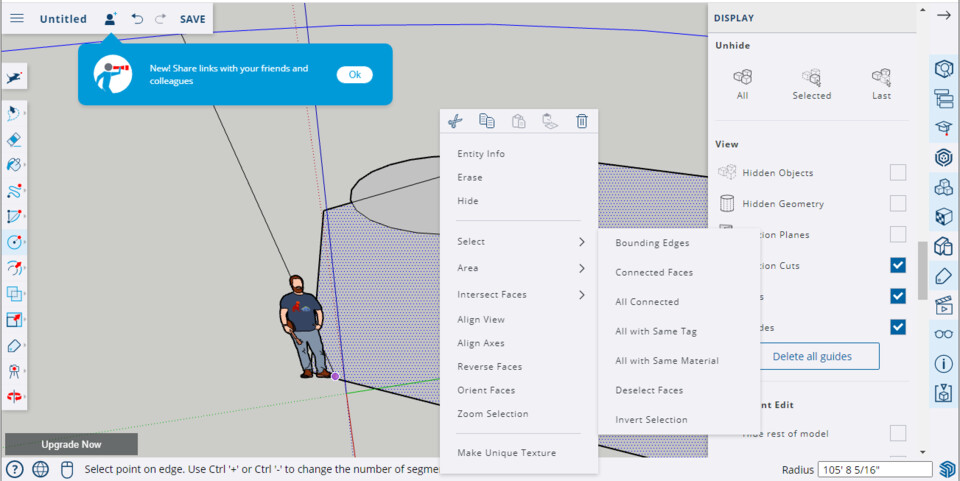



What is your favorite Sketchup for Web hotkey? Do you have any useful tips for it? Let other users know below.
1103161 169
496535 8
410458 372
363181 6
305037 5
275616 38
3 days ago Updated!
3 days ago
3 days ago
4 days ago Updated!
4 days ago
4 days ago Updated!
Latest articles
What is a modifier key?
Sync time on Windows startup
Fix Windows Apps not connecting to internet
Create a YouTube link on home screen
How to fix Deezer desktop app once and for all?