|
|
Cuts all of the selected lines, or the current line if nothing is selected |
||
|
|
Copy to the Clipboard |
||
|
or
|
|||
|
|
Paste from the Clipboard at the insertion point |
||
|
or
|
|||
|
|
Pastes an item from the Clipboard Ring at the insertion point and automatically selects the pasted item |
||
|
or
|
Advertisement
|
|
Launches Activity Monitor |
||
|
|
Closes Activity Monitor |
||
|
|
Refresh |
||
|
|
Filter the monitor display |
||
|
|
Cycle through panels |
||
|
|
Expand or collapse selected pane |
||
|
or
|
|||
|
|
Expand or collapse all panes |
||
|
or
|
|||
|
|
Copies entire selected row in grid |
||
|
|
Copy cell |
||
|
|
Drop-down for filtering in grid |
||
|
|
Scroll up or down Activity Monitor |
|
|
Cancels or stops the currently running query |
||
|
|
Displays the diagram pane of the Query Designer |
||
|
|
Displays the criteria pane of the Query Designer |
||
|
|
Displays the SQL pane of the Query Designer |
||
|
|
Displays the results pane of the Query Designer |
||
|
|
Run the query specified in the Query Designer |
||
|
|
When in the results pane, moves focus to the tool strip docked at the bottom of the designer |
||
|
|
Enables JOIN mode in the Query Designer |
|
|
Move the selected control down in increments of 8 on the design surface |
||
|
|
Move the selected control left in increments of 8 on the design surface |
||
|
|
Move the selected control right in increments of 8 on the design surface |
||
|
|
Move the selected control up in increments of 8 on the design surface |
||
|
|
Increases the height of the selected control in increments of 8 |
||
|
|
Reduces the width of the selected control in increments of 8 |
||
|
|
Increases the width of the selected control in increments of 8 |
||
|
|
Decreases the height of the selected control in increments of 8 |
||
|
|
Moves to the next control on the page |
||
|
|
Moves to the previous control on the page |
||
|
|
Display the grid on the design surface |
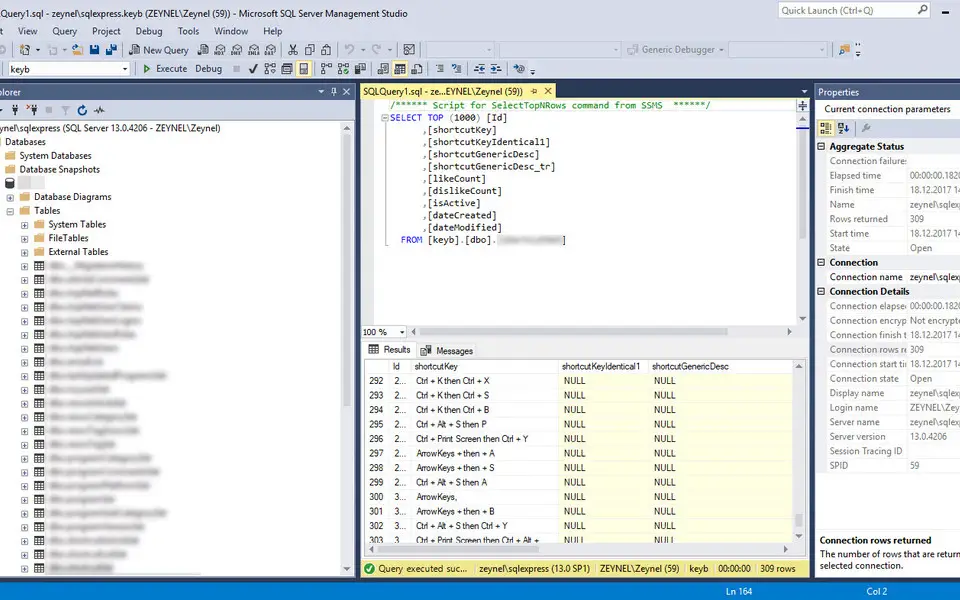


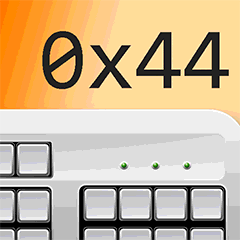

What is your favorite SQL Server Management Studio (SSMS) hotkey? Do you have any useful tips for it? Let other users know below.
1093872 169
491071 8
408053 371
354607 6
299752 5
271344 33
8 hours ago
9 hours ago
12 hours ago
13 hours ago
Yesterday
Yesterday Updated!
Latest articles
7 accidentally pressed shortcuts
Why is my keyboard not typing letters but opening shortcuts
How to replace multiple spaces with one in Notepad++
How to fix Telegram counter on desktop
Setting Cloudflare to Under Attack mode in .NET Core