|
|
Pan Up |
||
|
or
|
|||
|
|
Pan Down |
||
|
or
|
|||
|
|
Pan Left |
||
|
or
|
|||
|
|
Pan Right |
||
|
or
|
|||
|
|
Rotate Camera Left |
||
|
|
Rotate Camera Right |
||
|
|
Pause Game |
||
|
or
|
|||
|
|
Speed Up |
||
|
or
|
|||
|
|
Slow Down |
||
|
or
|
|||
|
|
Toggle High Speed |
||
|
|
Rotate Building Left |
||
|
|
Rotate Building Right |
||
|
|
Build Menu |
||
|
|
Map Overview |
||
|
|
Deploy Orbital Probe |
||
|
|
Reset Camera |
||
|
|
Radio |
||
|
|
Resupply Screen |
||
|
|
Research Screen |
||
|
|
Colony Overview |
||
|
|
Milestones |
||
|
|
Power Cables |
||
|
|
Pipes |
||
|
|
Large Solar Panel |
||
|
|
Power Accumulator |
||
|
|
Solar Panel |
||
|
|
Universal Depot |
||
|
|
Next Dome |
||
|
|
Previous Dome |
||
|
|
Salvage Selected |
||
|
|
Last Notification |
||
|
|
Last Constructed Building |
Advertisement
|
1. Pan Up
|
|||
|
2. Pan Down
|
|||
|
3. Pan Left
|
|||
|
4. Pan Right
|
|||
|
5. Rotate Camera Left
|
|||
|
6. Rotate Camer Right
|
|||
|
7. Pause Game
|
|||
|
8. Speed Up
|
|||
|
9. Slow Down
|
|||
|
10. Toggle High Speed
|
|||
|
11. Rotate Building Left
|
|||
|
12. Rotate Building Right
|
|||
|
13. Build Menu
|
|||
|
14. Map Overview
|
|||
|
15. Deploy Orbital Probe
|
|||
|
16. Reset Camera
|
|||
|
17. Radio
|
|||
|
18. Resupply Screen
|
|||
|
19. Research Screen
|
|||
|
20. Colony Overview
|
|||
|
21. Milestones
|
|||
|
22. Next Dome
|
|||
|
23. Previous Dome
|
|||
|
24. Next Rover
|
|||
|
25. Previous Rover
|
|||
|
26. Salvage Selected
|
|||
|
27. Toggle Pin Selected
|
|||
|
28. Rename Selected
|
|||
|
29. Move / Interact With Target
|
|||
|
30. Load Resources
|
|||
|
31. Unload Resources
|
|||
|
32. Reassign
|
|||
|
33. Perform Maintenance
|
|||
|
34. Assign Residence
|
|||
|
35. Set Workplace
|
|||
|
36. Change Priority
|
|||
|
37. Turn On / Off
|
|||
|
38. Filter Colonists by Traits
|
|||
|
39. Request Maintenance
|
|||
|
40. Last Notification
|
|||
|
41. Last Constructed Building
|
|||
|
42. Power Cables
|
|||
|
43. Pipes
|
|||
|
44. Alleys
|
|||
|
45. Apartments
|
|||
|
46. Arcology
|
|||
|
47. Art Workshop
|
|||
|
48. Artificial Sun
|
|||
|
49. Atomic Accumulator
|
|||
|
50. Basic Dome
|
|||
|
51. Casino Complex
|
|||
|
52. Cloning Vats
|
|||
|
53. Concrete Depot
|
|||
|
54. Concrete Extractor
|
|||
|
55. Cube Depot
|
|||
|
56. Defensive Turret
|
|||
|
57. Diner
|
|||
|
58. Drone Assembler
|
|||
|
59. Drone Hub
|
|||
|
60. Dumping Site
|
|||
|
61. Electronics Depot
|
|||
|
62. Electronics Factory
|
|||
|
63. Electronics Store
|
|||
|
64. Farm
|
|||
|
65. Food Depot
|
|||
|
66. Fountain
|
|||
|
67. Fuel Depot
|
|||
|
68. Fuel Reninery
|
|||
|
69. Fungal Farm
|
|||
|
70. Fusion Reactor
|
|||
|
71. Garden
|
|||
|
72. Geodesic Dome
|
|||
|
73. Grocer
|
|||
|
74. Hanging Gardens
|
|||
|
75. Hydroponic Farm
|
|||
|
76. Infirmary
|
|||
|
77. Lake
|
|||
|
78. Large Monument
|
|||
|
79. Large Solar Panel
|
|||
|
80. Living Quarters
|
|||
|
81. Machine Parts Depot
|
|||
|
82. Machine Parts Factory
|
|||
|
83. Martian University
|
|||
|
84. MDS Laser
|
|||
|
85. Medical Center
|
|||
|
86. Medium Dome
|
|||
|
87. Mega Dome
|
|||
|
88. Mega Monument
|
|||
|
89. Metals Depot
|
|||
|
90. Metals Extractor
|
|||
|
91. Mohole Mine
|
|||
|
92. Moisture Evaporator
|
|||
|
93. MOXIE
|
|||
|
94. Mystery Depot
|
|||
|
95. Network Node
|
|||
|
96. Nursery
|
|||
|
97. Omega Telescope
|
|||
|
98. Open Air Gym
|
|||
|
99. Oval Dome
|
|||
|
100. Oxygen Tank
|
|||
|
101. Pipe Valve
|
|||
|
102. Playground
|
|||
|
103. Polymer Factory
|
|||
|
104. Polymer Depot
|
|||
|
105. Power Accumulator
|
|||
|
106. Power Decoy
|
|||
|
107. Power Switch
|
|||
|
108. Project Morpheus
|
|||
|
109. Projector Lamp
|
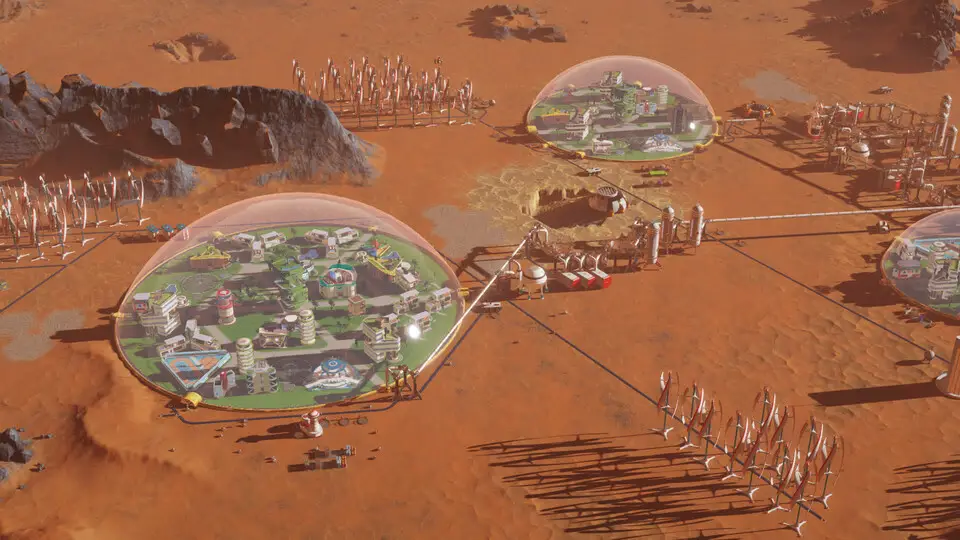

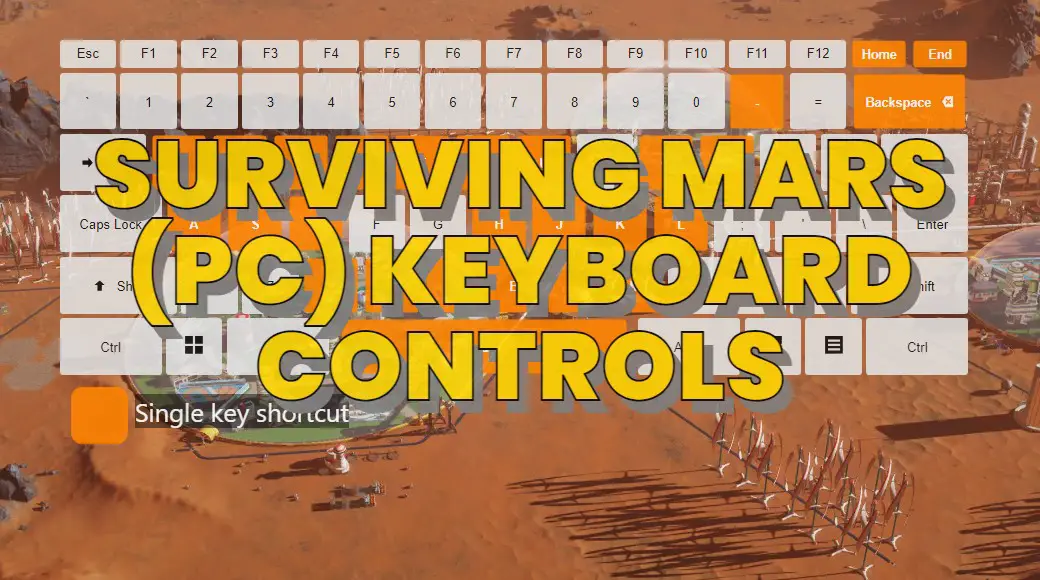
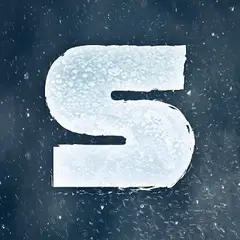



What is your favorite Surviving Mars (PC) hotkey? Do you have any useful tips for it? Let other users know below.
1104707 169
497416 8
410826 372
364470 6
305997 5
276422 38
3 hours ago
Yesterday
Yesterday Updated!
2 days ago Updated!
2 days ago Updated!
2 days ago
Latest articles
What is a modifier key?
Sync time on Windows startup
Fix Windows Apps not connecting to internet
Create a YouTube link on home screen
How to fix Deezer desktop app once and for all?