|
|
Jump |
||
|
|
Crouch |
||
|
Dodge |
|||
|
|
Interact |
||
|
|
Free look |
||
|
|
Move forward |
||
|
|
Move backward |
||
|
|
Move left |
||
|
|
Move right |
||
|
|
Explorer ability |
||
|
Fire weapon / Use item |
|||
|
Aim |
|||
|
|
Sprint |
||
|
|
Select primary |
||
|
|
Select secondary |
||
|
|
Select grenade |
||
|
|
Weapon slot 4 |
||
|
|
Quick item slot 1 |
||
|
|
Quick item slot 2 |
||
|
|
Quick item slot 3 |
||
|
|
Quick item slot 4 |
||
|
|
Show inventory |
||
|
|
Show crafting |
||
|
|
Pause menu |
||
|
|
Show map |
||
|
|
Reload |
||
|
|
Stow weapon |
||
|
|
Text chat |
||
|
|
Push to talk |
||
|
|
Turn left |
||
|
|
Turn right |
||
|
|
Look up |
||
|
|
Look down |
||
|
|
Show leaderboard |
||
|
|
Quick item |
||
|
|
Ping |
||
|
|
Emote wheel |
Advertisement
|
Cycle item forward |
|||
|
Cycle item backward |
|||
|
|
Close menu |


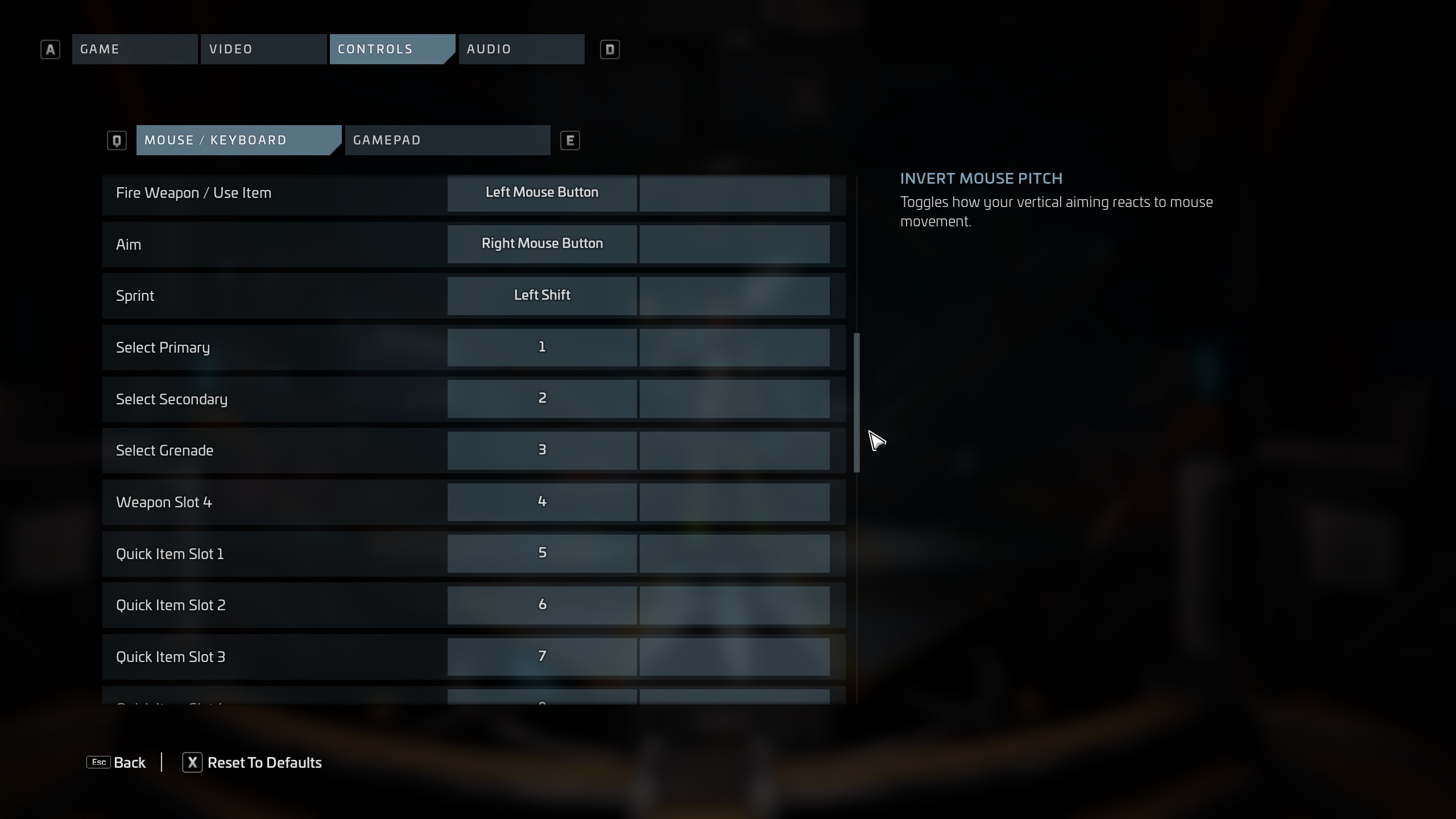


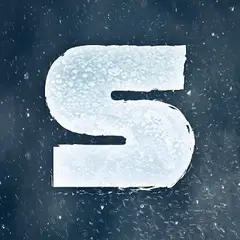
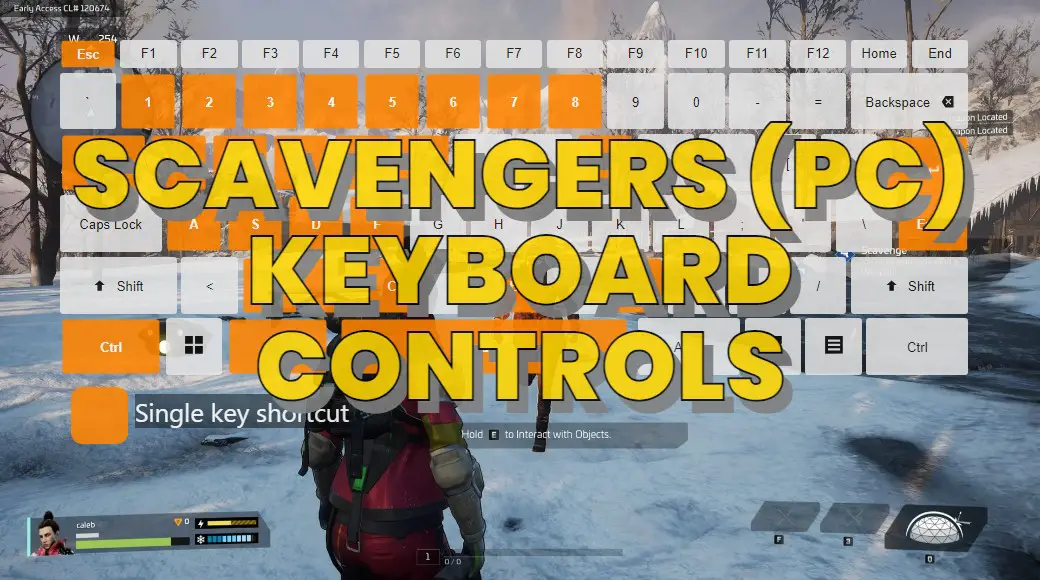




What is your favorite Scavengers (PC) hotkey? Do you have any useful tips for it? Let other users know below.
1098606 169
493800 8
409256 371
359110 6
302586 5
273321 38
43 minutes ago
2 days ago Updated!
3 days ago Updated!
3 days ago Updated!
3 days ago Updated!
3 days ago Updated!
Latest articles
Create a YouTube link on home screen
How to fix Deezer desktop app once and for all?
How to know if your backup did NOT work?
7 accidentally pressed shortcuts
Why is my keyboard not typing letters but opening shortcuts