Advertisement
|
Source: tableplus.com
|
|||
|
|
Navigate to number tab |
||
|
|
Add additional cursors above the current line |
||
|
|
Add additional cursors below the current line |
||
|
|
Discard the changes |
||
|
|
Run custom script |
||
|
|
Open Preferences |
||
|
|
Select all instances of the current highlight |
||
|
|
Beautify selected SQL statements |
||
|
|
Comment/Uncomment lines of SQL |
||
|
|
Indent selected SQL Code |
||
|
|
Insert a new row |
||
|
|
Navigate to left pane |
||
|
|
Navigate to right pane |
||
|
|
Uglify selected SQL statements |
||
|
|
Switch connection |
||
|
|
New SQL Viewer |
||
|
|
Preview the changes |
||
|
|
Navigate to left tab |
||
|
|
Navigate to right tab |
||
|
|
Open plugin manager |
||
|
|
Switch database |
||
|
|
Indent selected SQL Code |
||
|
|
Execute SQL Code |
||
|
|
Open file SQL |
||
|
|
Open Column Filter |
||
|
|
Open anything |
||
|
|
Redo |
||
|
|
Split Pane Horizontally |
||
|
|
Save selected SQL statements as |
||
|
|
Toggle console log |
||
|
|
Open a new tab |
||
|
|
Reload workspace |
||
|
|
Close a tab/window |
||
|
|
Commit the changes |
||
|
|
Quit app |
||
|
|
Open a new connection |
||
|
|
Add cursors at arbitrary positions |
||
|
|
Select the next instance of the current highlight |
||
|
|
Open Row Filter |
||
|
|
(click on field) Open Quick edit Menu |
||
|
|
Open SQL Query |
||
|
|
Undo |
||
|
|
Copy rows |
||
|
|
Paste rows |
||
|
|
Duplicate row |
||
|
(on cell) Open quick look |
|||
|
|
Toggle row detail when row selected |
||
|
|
Move focus while editing |
||
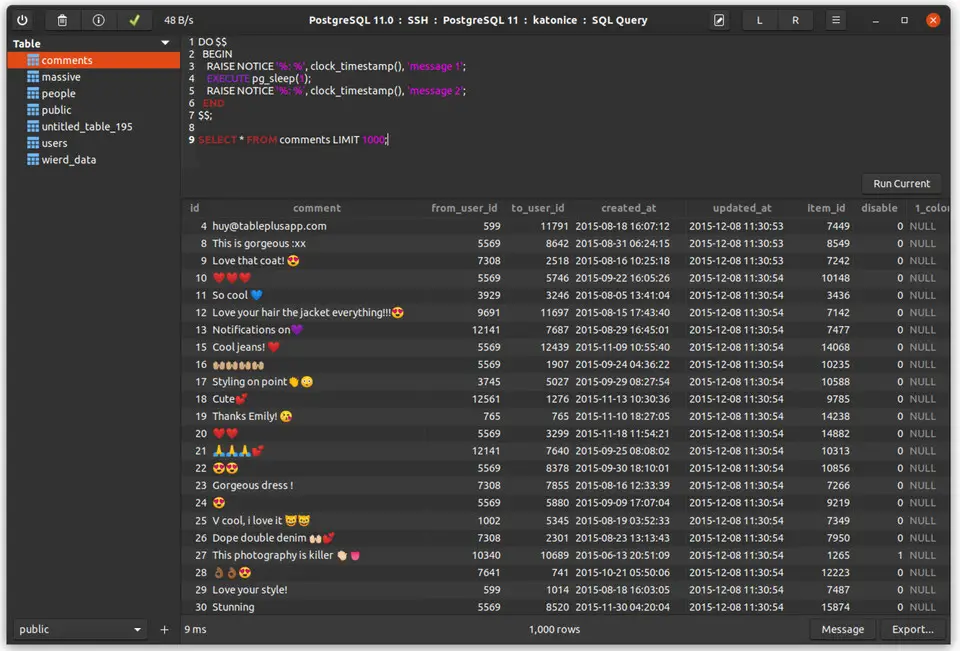
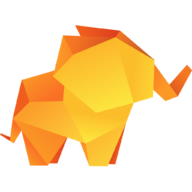

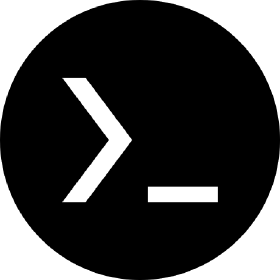


What is your favorite TablePlus hotkey? Do you have any useful tips for it? Let other users know below.
1105696 169
497894 8
411070 372
365288 6
306464 5
276920 38
Yesterday
Yesterday Updated!
Yesterday Updated!
Yesterday Updated!
2 days ago Updated!
2 days ago Updated!
Latest articles
What is a modifier key?
Sync time on Windows startup
Fix Windows Apps not connecting to internet
Create a YouTube link on home screen
How to fix Deezer desktop app once and for all?