|
|
Move character |
||
|
+
|
Walk |
||
|
Rotate camera view |
|||
|
|
Change direction character is facing |
||
|
or
|
|||
|
|
Call Ba'ul |
||
|
|
Rotate camera towards north |
||
|
Zoom in/out |
|||
|
Enter towns, dungeons/Check |
|||
|
|
Display navigation map |
||
|
|
Display main menu |
||
|
|
Pause |
||
|
|
Play skit |
Advertisement
|
|
Move character/Move cursor |
||
|
|
Free run |
||
|
|
Use shortcut |
||
|
or
|
|||
|
or
|
|||
|
or
|
|||
|
|
Cancel (or allow) item requests |
||
|
|
Use Over Limit |
||
|
or
|
|||
|
or
|
|||
|
or
|
|||
|
+
|
Use arte |
||
|
Regular attack |
|||
|
|
Guard |
||
|
|
Display battle menu |
||
|
|
Switch artes |
||
|
|
Display target |
||
|
or
|
|||
|
|
Use Fatal Strike |
||
|
|
Pause |
||
|
|
Switch Control Modes |
||
|
Source: Game manual
|
|||


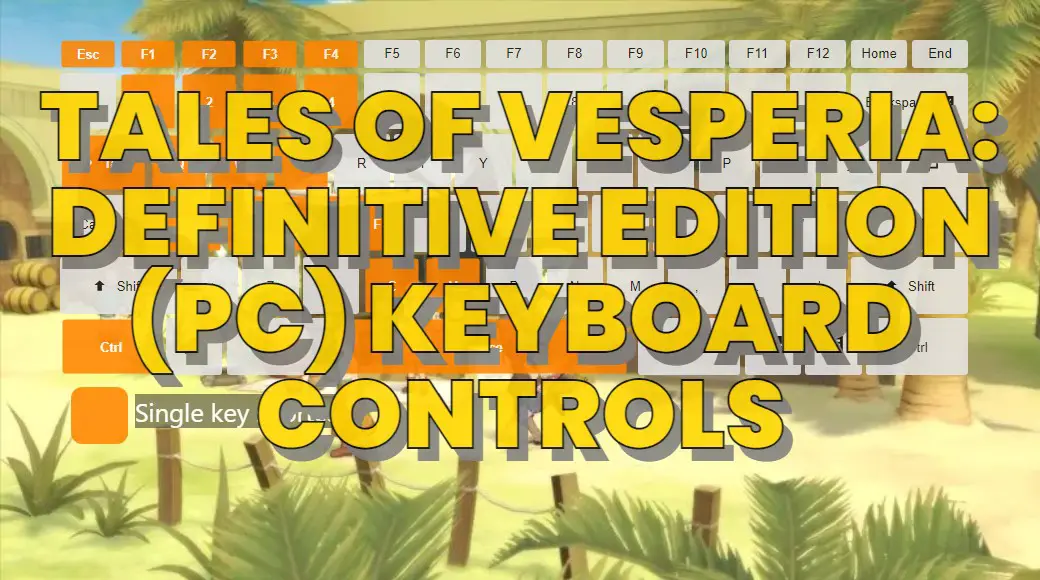



What is your favorite Tales of Vesperia: Definitive Edition (PC) hotkey? Do you have any useful tips for it? Let other users know below.
1100759 169
495149 8
409876 372
361055 6
303705 5
274373 38
13 hours ago
2 days ago
2 days ago Updated!
2 days ago Updated!
2 days ago Updated!
3 days ago
Latest articles
Sync time on Windows startup
Fix Windows Apps not connecting to internet
Create a YouTube link on home screen
How to fix Deezer desktop app once and for all?
How to know if your backup did NOT work?