|
|
Toggle between war and peace mode |
||
|
or
|
|||
|
|
Toggle between full screen and windowed view |
||
|
|
Skill screen |
||
|
|
Options menu |
||
|
|
Character screen |
||
|
|
Backpack |
||
|
|
Map (radar view). Press twice to make it larger |
||
|
|
Status screen |
||
|
|
Journal |
||
|
|
- Repeats last typed text (speech or action.) Repeats last typed text (speech or action) |
||
|
On an object to use, open or close it, on other player, animal, or monster to: attack (in war mode), bring up status (in peace mode), on self to bring up character screen |
|||
| then |
(double right click) Automatically move the character in that location |
||
|
|
Closes all windows |
||
|
On an item to get info, hold and drag item to move or pick up, drag on self, other player, animal or monster to bring up status bar |
|||
|
(and hold) Move in the direction of the mouse cursor |
|||
|
Type text need then
|
|||
Ultima Online keyboard controls
Ultima Online controls
Advertisement
Program information
Program name:

Ultima Online is a multiplayer online role-playing game released in 1997. It is a pioneer of the MMORPG genre, allowing players to explore, trade, fight, and build in an open-world medieval fantasy setting.
Web page: uo.com
How easy to press shortcuts: 82%
More information >>
Updated: Updated program information.
(2 updates.)
1/9/2025 9:17:08 AM New program added.
1/9/2025 9:17:18 AM Updated program information.
Shortcut count: 16
Platform detected: Windows or Linux
Other languages: العربية Deutsch español فارسی français हिन्दी Indonesia italiano 日本語 Nederlands português română русский ไทย Türkçe o‘zbek 中文
Similar programs
Tools
Ultima Online:Learn: Jump to a random shortcut
Hardest shortcut of Ultima Online
OtherDownload Ultima Online
Ultima Online is available for download.
License: Freemium
Go to download page
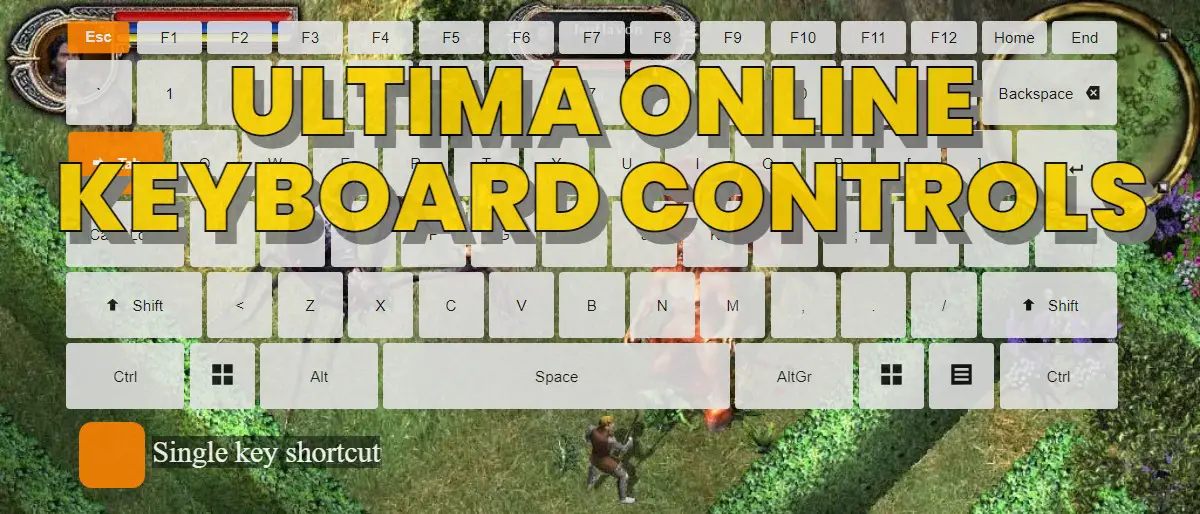
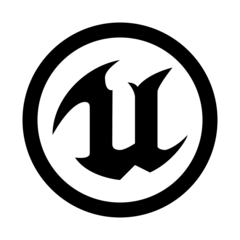



What is your favorite Ultima Online hotkey? Do you have any useful tips for it? Let other users know below.
1108668 169
499007 8
411655 373
367529 6
307784 5
278296 38
4 hours ago Updated!
23 hours ago Updated!
23 hours ago
23 hours ago
2 days ago
3 days ago
Latest articles
Why I use Volume2, and why you would too
<div> has meaning to browsers
How to Turn Write Protection On or Off for a USB Flash Drive
What is a modifier key?
Sync time on Windows startup