Advertisement
|
|
Lit view mode |
||
|
|
Unlit view mode |
||
|
|
Wireframe view mode |
||
|
|
Focus on selection |
||
|
|
Grid size decrement |
||
|
|
Grid size increment |
||
|
|
Perspective view |
||
|
|
Front view |
||
|
|
Side view |
||
|
|
Top view |
|
|
Placement |
||
|
|
Paint |
||
|
|
Landscape |
||
|
|
Foliage |
||
|
|
Geometry editing |
|
|
Select all adjacent floor surfaces |
||
|
|
Select all adjacent slant surfaces |
||
|
|
Select all adjacent surfaces |
||
|
|
Select all adjacent wall surfaces |
||
|
|
Select all coplanar surfaces |
||
|
|
Snap bounds to floor |
||
|
|
Snap origin to grid |
||
|
|
Snap pivot to floor |
||
Advertisement |
|||
|
|
Snap to floor |
||
|
|
Find in blueprint |
||
|
|
Gameview |
||
|
|
Full screen |
||
|
|
Immersive mode |
||
|
|
Jump to bookmark |
||
|
|
Set bookmark |
||
|
|
Show navigation mesh |
||
|
|
Save all |
||
| + |
Measure tool (orthographic only) |
||
|
Context menu |
|||
|
|
(click transform) Duplicate & transform |
||
|
|
Hide selected object |
||
|
|
Unhide all hidden objects |
||

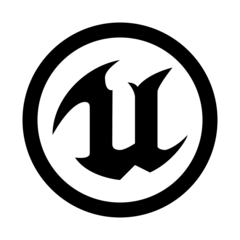

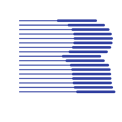


What is your favorite Unreal Engine hotkey? Do you have any useful tips for it? Let other users know below.
1105852 169
497916 8
411098 372
365367 6
306523 5
276986 38
7 hours ago
18 hours ago
2 days ago
2 days ago Updated!
2 days ago Updated!
2 days ago Updated!
Latest articles
What is a modifier key?
Sync time on Windows startup
Fix Windows Apps not connecting to internet
Create a YouTube link on home screen
How to fix Deezer desktop app once and for all?