|
|
Move character |
||
| mousebutton4 |
Auto-run |
V Rising keyboard controls
V Rising controls
Table of contents
Advertisement
Program information
Program name:

V Rising is an open-world survival game developed by Stunlock Studios. In the game, the player takes on the role of a vampire. The player needs to gather resources in order to make a castle and defeat various enemies. V Rising was released on May 17, 2022.
Web page: playvrising.com
How easy to press shortcuts: 92%
More information >>
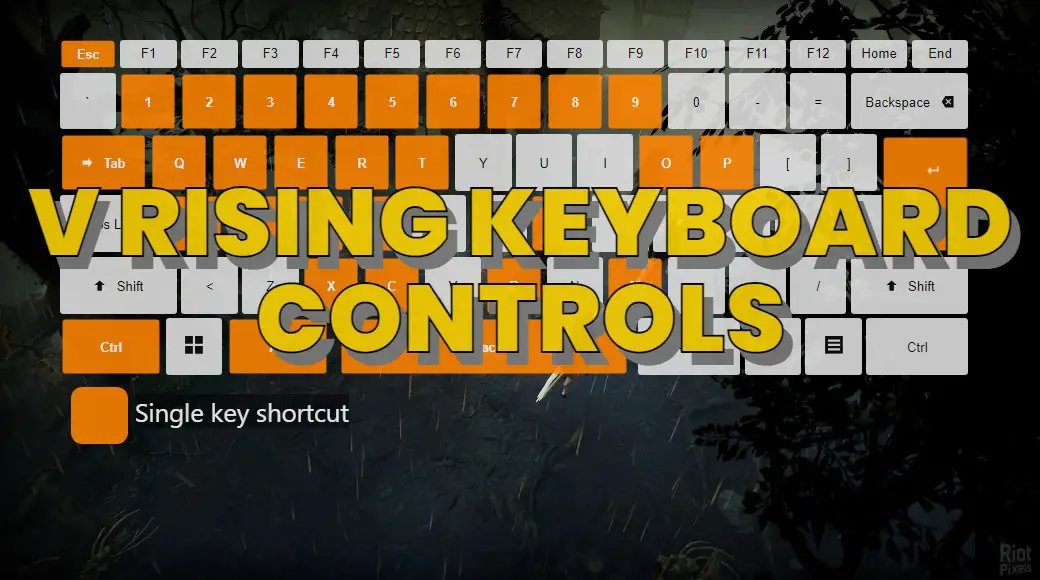




What is your favorite V Rising hotkey? Do you have any useful tips for it? Let other users know below.
1111393 169
500198 8
412256 373
369346 6
309189 6
279602 38
2 days ago Updated!
2 days ago
3 days ago
3 days ago Updated!
3 days ago Updated!
3 days ago
Latest articles
Why I use Volume2, and why you would too
<div> has meaning to browsers
How to Turn Write Protection On or Off for a USB Flash Drive
What is a modifier key?
Sync time on Windows startup