|
|
Initiates Point measurement |
||
|
|
Initiates Line measurement |
||
|
|
Initiates Circle measurement |
||
|
|
Initiates Line measurement |
||
|
|
Initiates Sphere measurement |
||
|
|
Initiates Cylinder measurement |
||
|
|
Initiates Cone measurement |
||
|
|
Initiates Slot measurement |
||
|
|
Initiates Ellipse measurement |
||
|
|
Initiates Inspect/Build mode |
||
|
|
Toggles Build Arrow display On/Off while Inspect/Build |
||
|
|
Toggles On/Off to display measured points as spheres |
||
|
|
Center the Graphics window on the current probe location |
||
|
|
Terminate the measurement of the current feature |
||
|
|
Toggle color bar gage |
||
|
|
Use during Auto Alignment and Auto Inspect |
||
|
|
Toggles Laser Beam display, from the origin of the active device to the measure Points |
||
|
|
Opens Preferences – Projection Settings |
||
|
|
Toggles Point names On/Off |
||
|
|
Toggle between Single/Stationary Point and Continuous Pointcloud |
||
|
|
Toggles Device Manager display on/off |
||
|
|
Toggle to hide or unhide Measure Settings dialog |
||
|
|
Undo the last probe-hit or when measuring features, undo the feature. Works when using Measure and Auto Align |
||
|
|
Toggles Feature and Point vectors on/off and small, mid, or large |
||
|
|
Increment the Point number |
||
|
|
Decrease the Point number |
||
|
|
Finish or Abort current Feature measurement |
||
|
|
Trigger measurements |
Advertisement
|
|
Toggles on/off to display measured points as spheres |
||
|
|
Toggle Feature body display |
||
|
|
Global Register |
||
|
|
Toggles Laser Beam display, from the origin of the active device to the measure Points |
||
|
|
Toggles point names on/off |
||
|
|
Toggles Device Manager on/off |
||
|
|
Show feature measured points |
||
|
|
Toggles Feature and Point vectors On/Off |
||
|
|
Toggles the Vector of the Point or Feature; off, small, medium, or large |
|
|
Repeats previous command |
||
|
|
Top Graphics view |
||
|
|
Front Graphics view |
||
|
|
Back Graphics view |
||
|
|
Bottom Graphics view |
||
|
|
Right Graphics view |
||
|
|
Left Graphics view |
||
|
|
Isometric Graphics view |
||
|
|
Rotate view |
||
|
|
Run C-hooks |
||
|
|
Opens Drafting Options |
||
|
|
Hides / Unhides selected CAD entities |
||
|
|
Fit model to Graphics window |
||
|
|
Unzoom view by 80% |
||
|
|
Close Mastercam |
||
Advertisement |
|||
|
|
Open Systems Configuration |
||
|
|
Show Gnomon |
||
|
|
Select a center point for motion controller |
||
|
|
Opens Grid Settings |
||
|
|
Opens Mastercam Help |
||
|
|
Opens Solids Manager |
||
|
|
Opens Plane Manager |
||
|
|
Opens Multi-Threading Manager |
||
|
|
Opens Toolpath Manager |
||
|
|
Returns GView to the previous view |
||
|
|
Toggles Shading On / Off |
||
|
|
Toggle Toolpaths On / Off |
||
|
or
|
|||
|
|
Select an entity to set Main Color, Level, Style, and Width |
||
|
|
Opens Level Manager |
||
|
|
Select all entities in Graphical window |
||
|
|
Copy selection to clipboard |
||
|
|
Saves file |
||
|
|
Toggle Translucency on/off |
||
|
|
Pastes Clipboard contents to the graphical window |
||
|
|
Move selection to clipboard |
||
|
|
Redo previous commands with each click |
||
|
|
Undo previous commands with each click |
||
|
|
Open File Save As dialog |
||
|
|
Specify a Zoom Window using the mouse |
||
|
|
Unzoom previous view by 50% |
||
|
|
Select an Entity to Analyze |
||
|
|
Select Entities to Delete |
||
|
|
Display X, Y, Z axes |
||
|
|
Pan the direction of the Graphical view |
||
|
|
Zoom / unzoom by 5% |
||
|
Source: verisurf.com
|
|||
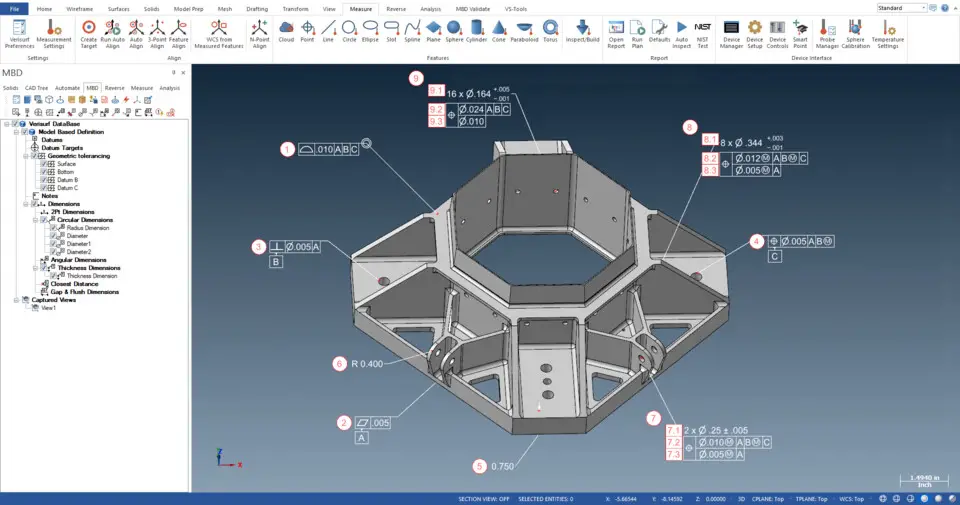

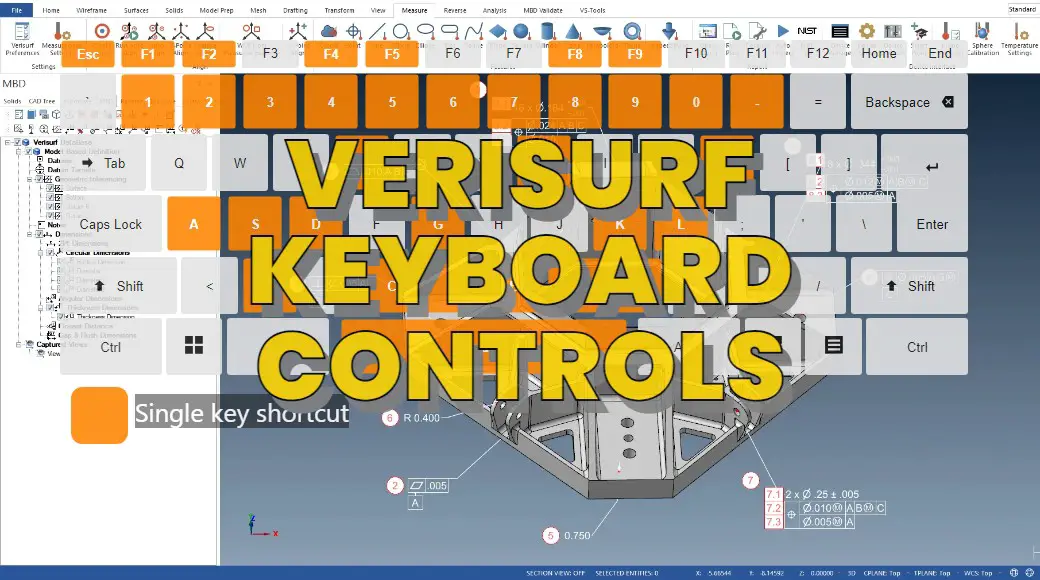
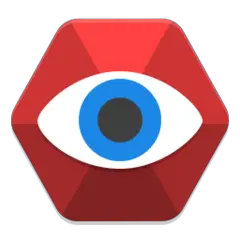
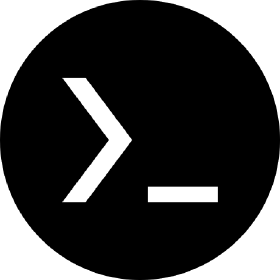


What is your favorite Verisurf hotkey? Do you have any useful tips for it? Let other users know below.
1105852 169
497916 8
411098 372
365367 6
306523 5
276986 38
29 minutes ago
21 hours ago
Yesterday Updated!
1 days ago
2 days ago
3 days ago
Latest articles
What is a modifier key?
Sync time on Windows startup
Fix Windows Apps not connecting to internet
Create a YouTube link on home screen
How to fix Deezer desktop app once and for all?