|
|
Jump |
||
|
Attack |
|||
|
|
Crouch (toggle) |
||
|
|
Archetype discipline |
||
|
|
Clan discipline |
||
|
|
Sprint |
||
|
Alternate action |
|||
|
|
Reload |
||
|
|
Inventory |
||
|
or
|
|||
|
|
Toggle options |
||
|
|
Pickup |
||
|
|
Interact |
||
|
|
Map (toggle) |
||
|
or
|
|||
|
|
Open chat / Send message |
||
|
|
Primary weapon |
||
|
|
Melee weapon |
||
|
|
Emote |
||
|
Ping |
|||
|
|
Consumable |
||
|
Next weapon |
|||
|
Previous weapon |
|||
|
|
Heightened senses |
||
|
Drop item |
|||
|
|
Secondary weapon |
||
|
|
Free turn camera |
||
|
|
Switch fire mode |
||
|
|
Ready up |
||
|
|
Change game mode |
||
|
|
Show player list |
||
|
Spectate next |
|||
|
Spectate previous |
|||
|
|
Quick use Blood Syringe |
||
|
|
Quick use Blood Bag |
||
|
|
Quick use Armor |
||
|
|
Quick use Red Gas Neutralizer |
||
|
|
Push to talk |
||
|
|
Elysium toggle progress Ul |
||
|
|
Ping enemy |
||
|
|
Move backward |
||
|
|
Move forward |
||
|
|
Move right |
||
|
|
Move left |
Bloodhunt (PC) keyboard controls
These are the default keyboard controls of the Bloodhunt. All of these hotkeys can be customized by going game settings, then clicking Key Bindings.
Bloodhunt (PC) controls
These are the default keyboard controls of the Bloodhunt. All of these hotkeys can be customized by going game settings, then clicking Key Bindings.
Advertisement
Program information
Program name:

Vampire: The Masquerade – Bloodhunt is a free-to-play battle royale game set in the rooftops in Prague. It is released as an early-access for Windows in September 7, 2021.
Web page: store.steampowered.com/app/760...
How easy to press shortcuts: 93%
More information >>
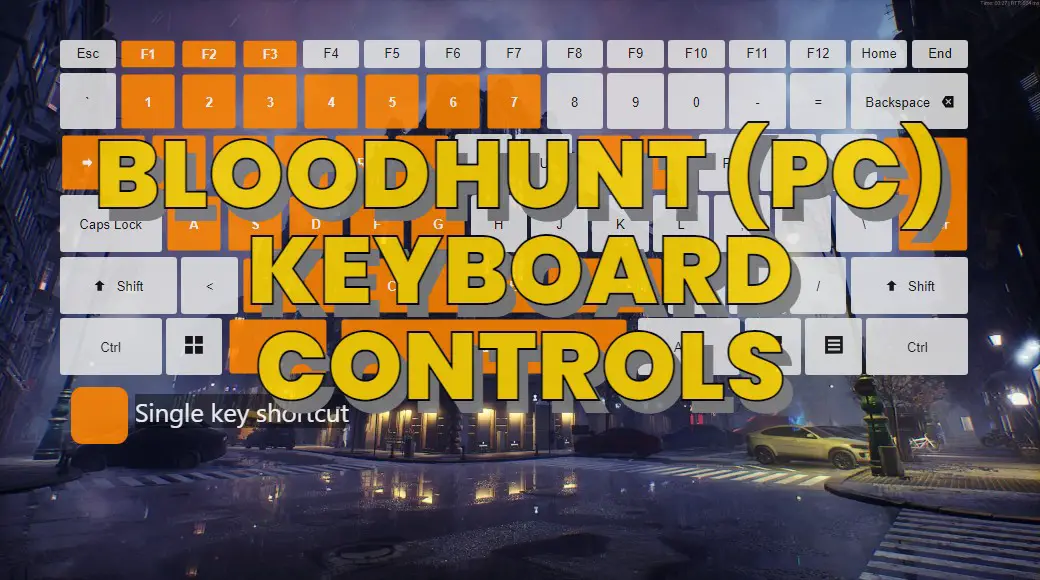




What is your favorite Bloodhunt (PC) hotkey? Do you have any useful tips for it? Let other users know below.
1111215 169
500138 8
412206 373
369231 6
309115 6
279517 38
1 hours ago
2 hours ago
2 days ago
2 days ago
2 days ago Updated!
3 days ago
Latest articles
Why I use Volume2, and why you would too
<div> has meaning to browsers
How to Turn Write Protection On or Off for a USB Flash Drive
What is a modifier key?
Sync time on Windows startup